Which is the easiest and best method for text input? This has been debated and discussed by the masses for quite some time. For me the best is TouchPal, why?
It’s Cool!
-
"Flow" your keyboard by sweeping with your finger!
-
Switch between three layouts: T+, Full-Qwerty, 9-key PhonePad.
-
Resize your keyboard anytime!
It’s Easy!
-
Big buttons. Finger friendly.
-
Up to 300 chars/min, faster than your hard keyboard!
-
Input puntuations, numbers and uppercase letters without view switching
It’s Smart!
- Powerful mistyping correction
- Clever prediction based on context
- Predict next word
It’s Innovative!
-
T+ technology. Predictive + Precise.
-
Word association
-
Super big dictionaries (40,000 English words, 140,000 French words…)
It’s Customisable!
-
"My Sentences" with parameters (e.g., "See you in X mins")
-
Customisable emotion symbols (e.g. :-o, ^_^)
-
You can develop your own layout or language pack with SDK tool.
Features
|
Professional Mode
|
|
Word prediction
|
Yes
|
|
Precise input
|
Yes
|
|
In-place case switching
|
Yes
|
|
Display word candidate inline
|
Yes
|
|
Word association
|
Yes
|
|
Landscape mode
|
Yes
|
|
Multi-language support
|
Install up to 4 languages,
Switching dynamically
|
|
Predict combined word (new in v3.5)
|
Yes
|
|
Mixed language input (new in v3.5)
|
Yes
|
|
Layout
|
Stardard T+/Full QWERTY/9-Key PhonePad
|
|
Enhanced mistyping correction
|
Yes
|
|
Context based prediction and correction
|
Yes
|
|
Dynamic layout resizing
|
Yes
|
|
"My sentences"
|
Yes
|
|
"My commands"
|
Yes
|
|
Customizable emotion icons
|
Yes
|
|
Price
|
Shareware
(19.99USD)
12.98 USD
|
|
Trial Limitation
|
After 15 days trial, switch to Standard mode automatically
|
Software
Easily installed by either .exe file on your PC or .cab file on your Windows device, once launched there is a 15 day trial of the full professional version, after which time the software reverts back to the standard version if you do not wish to purchase the professional version for $12.98.
Here you can find the video demo.
http://www.youtube.com/watch?v=xfMrJ7Cci_A&eurl=http://www.cootek.com/intro.aspx
Unfortunately there are far too many options to explain in detail but a lot of the highlights are captured above. Things I especially like are the ability to save whole sentences that you commonly use, the ability to quickly switch keyboard dependant on what you are doing, illustrated in the picture below, I tend to stick with the first one, as each key allows 4 way inputs, on each tab you can enter any of the characters depicted for example the e-r tab can be used to enter e,r, E,R, 2 and ? all from the one key. Word prediction, as well as next word prediction and mistyping correction also very helpful. Head over to the website, link at the bottom for more details.
It is very fast, don’t get me wrong you will need to practice and get used to the systems, at first it is easy to give up and find something else, but patience and persistence is definitely rewarded. I do not get up the claimed speeds of 300 characters per minute but it certainly can motor!
New Diamond skin
![clip_image001[36][3]](https://www.tracyandmatt.co.uk/blogs/media/tracyandmatts_blog/windowslivewriter/touchpalv35review_13196/clip_image001-36--3-_3.gif)
![clip_image002[8][3]](https://www.tracyandmatt.co.uk/blogs/media/tracyandmatts_blog/windowslivewriter/touchpalv35review_13196/clip_image002-8--3-_3.gif)
![clip_image003[8][3]](https://www.tracyandmatt.co.uk/blogs/media/tracyandmatts_blog/windowslivewriter/touchpalv35review_13196/clip_image003-8--3-_3.gif)
Review
I have tried many different input methods, ranging from the standard windows keyboards to HTC PhonePad, PocketCM, TenGo etc. The first thing I do these days when Matt sends me a unit to review is install TouchPal.
For me it is as about developed as it needs to be, if I have one criticism it is that in landscape I would like the keyboard to cover the length of the screen to hopefully allow larger keys.

Landscape view.
Conclusion
This one is for me and I am happy to recommend it to any Windows Mobile fan, which methods do you prefer and why?
For more details head over to http://www.cootek.com/
Review by: Steve
 Some people have all the luck, Arne over at the Unwired managed to get a Touch HD to take look at over the weekend and has posted a few pictures for our viewing pleasure. He does point out that this was an early marketing sample, hopefully we will see a video of it in action soon too.
Some people have all the luck, Arne over at the Unwired managed to get a Touch HD to take look at over the weekend and has posted a few pictures for our viewing pleasure. He does point out that this was an early marketing sample, hopefully we will see a video of it in action soon too.



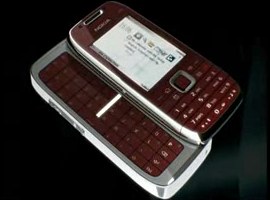

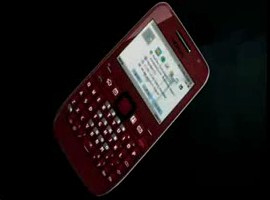



![clip_image001[36][3]](https://www.tracyandmatt.co.uk/blogs/media/tracyandmatts_blog/windowslivewriter/touchpalv35review_13196/clip_image001-36--3-_3.gif)
![clip_image002[8][3]](https://www.tracyandmatt.co.uk/blogs/media/tracyandmatts_blog/windowslivewriter/touchpalv35review_13196/clip_image002-8--3-_3.gif)
![clip_image003[8][3]](https://www.tracyandmatt.co.uk/blogs/media/tracyandmatts_blog/windowslivewriter/touchpalv35review_13196/clip_image003-8--3-_3.gif)







Connect
Connect with us on the following social media platforms.