With the rise of tablet sales in the market today, there’s an ongoing debate about what type of computing device is better, a tablets or laptops. This year, manufacturers are seeing a huge increase in sales for smart devices, including tablets and smartphones, while laptop sales are declining.
In March, CampusTechnology.com reported that smart devices hit one billion sales. It also projected that by 2014, tablet shipments will surpass portable PC shipments. But does that make the tablet better than the laptop?
This ongoing Tablets vs. Laptops debate means a lot to consumers and helps fuel their decisions when purchasing new devices. So get ready to join the debate and come along on our journey as we explore the pros and cons of both tablets and laptops. After you get a better understanding of each device, you can decide on your own which one wins the debate and claims the title of “The Better Device.”
Tablets

Believe it or not, the history of tablet computers reaches as far back as the 1800s. In 1888, someone had already picked up the patent for an electronic tablet, but it wasn’t until the 1980s when the first companies started using commercial tablets. But wait. Aren’t tablets fairly new?
Although the technology has been around for a long time, 2010 marks the year that they really started becoming popular among consumers. So is it the new popularity that makes them better, or do they really perform better? Let’s take a look.
Pros
Portability: One of the biggest advantages that tablets have over laptops is that they’re more portable. Since they come without a keyboard, they’re easily thinner, and many of the bigger tablets only reach about a 10-inch screen width. With laptops, it’s hard to find devices with a screen smaller than 12 inches. This small size makes them a lot lighter, sometimes less than a pound, and easier to transport. Plus, tablets boast long battery lives, many lasting 10 hours or more with normal use. A good laptop only has about a seven hour battery life.
Function: With portability comes a number of various tablet PC uses. Today, people enjoy the luxury of a tablet’s portability, and they use them in a number of settings. Let’s look at how different people use tablets.
-
Students take handwritten notes in class
-
Designers transfer tablet drawings into software programs
-
Business people take notes during meetings
-
DJs use them during shows to mix music
-
Regular consumers read books straight off the device
Price: Tablets also win over laptops on price. Some tablets start as low as $200 while many sit in the $500 range. The lowest end of laptops start around $300, but you could up pay over $1,000 for a top-of-the-line model.
Cons
Durability: While the small, slim appearance of a tablet aids in its portability, it does little for durability. When compared to laptops, a tablet is much less durable, and because their parts aren’t standardized yet like most laptop computers are, they’re also expensive to repair.
Memory: Compared to a laptop, tablets far fall behind when it comes to memory. Today, tablets only come with 64 GB of memory maximum. Most laptops feature 10 times the memory. With tablets, you have to be more careful about what you store on your device whereas you rarely have to store files externally with a laptop’s massive hard drive.
Laptops

While it may seem that laptop computers have been around longer than tablets, the history of the portable computer really only dates back to the 1970s. Portable computers have been popular since the 80s, slowly evolving into the fairly compact yet capable devices we have today. Let’s see what makes them great and where their drawbacks lie.
Pros
Multitask Ability: One huge complaint that comes along with tablets is that it’s hard to multitask on them, but you won’t see those complaints with laptops. Laptops make it easy to switch between programs, so you can research online while working on a slide show or word document. Some new laptops even allow you to compare windows side-by-side to help you get things done faster and more efficiently.
Sharp Display: Laptops usually have an advantage to tablets when it comes to a clear display. The average notebook features a 1366 x 768 pixel resolution while some of the top tablets only feature a resolution of 1024 x 768 pixels.
Accessories: A 2012 survey found that nearly half of consumers prefer a full QWERTY keyboard to touchscreen, number pad, and voice command features on their smartphone. If people love their QWERTY keyboard on their smartphone, think about how much they love their physical keyboard on their laptop compared to the virtual keyboard on a tablet.
Most people would agree that you can type faster and more accurately with a laptop. When it comes to navigating your device, the accessories that come along with a laptop, including the keyboard and the mouse, win out when compared to a tablet, making a laptop a bit easier to use.
Cons
Size: While people generally prefer a bigger screen when working on projects, the whole point of a laptop is to be able to carry it with you and work on-the-go. Compared to tablets, laptops are much less convenient in this aspect. Some laptops weigh up to nine pounds, although some get down to three pounds. Plus, they’re generally a lot wider and thicker, making their size a bit more of an annoyance to carry around.
Longevity: Laptops really don’t last a long time. To begin with, most laptop batteries only last about seven hours, but as you continue using them, that battery life can quickly drop to just a few hours. But it doesn’t end there. Most manufacturers design laptops to only last three to five years before they start having serious issues and you need to repair or replace them. If there is a problem with your computer, visit website here, they have highly specialized computer technicians that will be ready whenever your computer needs them.
It’s clear that there are some great benefits and some drawbacks to each, but now that you know what each device has over the other, which one do you think is “The Better Device?”
 Gareth, Phil and Matt get together for one last chat about Mobile World Congress 2015 before some big changes are employed.
Gareth, Phil and Matt get together for one last chat about Mobile World Congress 2015 before some big changes are employed.


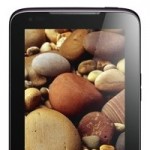







Connect
Connect with us on the following social media platforms.