The Phones Show Chat episode 245 – Gareth Myles, Watering the Gear
 We didn’t manage to podcast this week due to Matt’s operation to have a toy penguin removed from his sinus, however Gareth was asked to participate in The Phones Show. Have a listen to this relaxed and friendly walk through the latest mobile phone news and views from Steve Litchfield and Ted Salmon.
We didn’t manage to podcast this week due to Matt’s operation to have a toy penguin removed from his sinus, however Gareth was asked to participate in The Phones Show. Have a listen to this relaxed and friendly walk through the latest mobile phone news and views from Steve Litchfield and Ted Salmon.
Download Phones Show Chat episode 245 (“Gareth Myles, Watering the Gear”,29/06/2014) manually (Size: 34MB, 70 minutes duration).
Phones Show Chat 245 – Show Notes
…with Steve Litchfield & Ted Salmon and Special Guest Gareth Myles(Twitter, Tracey and Matt)
Errata
Steve’s Amazon Affiliate Link at tinyurl.com/amazesteve!
Apologies for the AllAbout Server Outage this week
Device Week
Nexus 5
Moto G
Samsung Galaxy Note 2
Samsung Galaxy Note 3
Samsung Galaxy S5
LG G3
HTC One Mini 2
Nokia Lumia 920
EE Kestrel
Nokia Lumia 1520
Nokia Lumia 1320 – Steve’s AAWP Review
Tracy and Matt Unboxing the HTC Desire 816
Live Draw
We make a draw for smartphone accessories each week. And this week’s winner is…Richard Dorman! Do get involved before the next draw by joining the Virtual Pint of Beer a Month Club! It could be you!stevelitchfield.com/paypal.htm & tinyurl.com/pspromo
Phones Show Flickr Group
Found at http://www.flickr.com/groups/phonesshow – Join the Group here
Last week’s Picture of the Week should have been: Train by Chris Kelly

Picture of the Month: Cat in Grass taken by Olivier with a Nokia Lumia 1020

Steve’s AAWP tutorial for uploading to the Phones Show Flickr group for Windows Phone
Steve’s Android Beat tutorial for uploading to the Phones Show Flickr group for Android
Thanks to Richard Yates for management
Forum Classifieds
Don’t forget to look at the bargains over at pscforum.co.uk – And also to check out Kev and Nick’s podcast
Google Plus Links
Andre Wolff spots the HTC Desire 816 rearing it’s head in Germany, Matt Burkinshaw asks whether DIY is really the only way to get a screen repair for his Nexus 5, Ian Maxfield leads the charge to order a Samsung and LG Wear watches, the Android L Keyboard is available as an apk and if you are brave enough, here’s the Android L Developer Preview
App of the Week
Brightness Level for Android, free
NFC Dog
Thanks again to these guys, see nfcdog.com for all NFC tag needs!Phones Show Chat 210 (MP3 link) had the interview with nfcdog.com’s Tim Belfall – well worth a listen!
Follow us…
Twitter, FaceBook and Google Plus










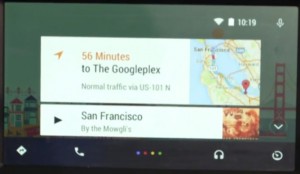
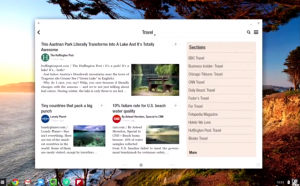





Connect
Connect with us on the following social media platforms.