SpeedLink DECUS RESPEC Gaming Mouse Review
 There is no shortage of gaming mice out there, however, the is no one mouse that would suit all hands. Some like smaller mice, lighter, to the point, configurable. Putting a list together of all the things you want from a mouse is actually quite difficult, and you might find the almost perfect combination however it lacks that one little feature that is could well be a deal breaker. The Speedlink Decus Respec has a number of possibilities you might want to consider when on the hunt.
There is no shortage of gaming mice out there, however, the is no one mouse that would suit all hands. Some like smaller mice, lighter, to the point, configurable. Putting a list together of all the things you want from a mouse is actually quite difficult, and you might find the almost perfect combination however it lacks that one little feature that is could well be a deal breaker. The Speedlink Decus Respec has a number of possibilities you might want to consider when on the hunt.
Over the last couple of weeks, I have been looking at a number of Speedlink products, primarily a keyboard and a gamepad. These combined features and a low price particularly well I found it quite difficult to find fault. Aside from some disappointing software Speedlink seemed to be on the money.
Working around the mouse, we can see the Decus Respec is designed with the right-handed gamer in mind there does not appear to be a left handed variant available in this particular model. The whole device has been moulded to the contours of the hand and the body fits easily under the hand, including the pinky and ring finger, more on this later.
The thumb has access to a forward and back button, now a staple in mouse standards, from a resting position. The back button takes no effort to press, however, the forward does require a little stretch from the thumb to tap, useful to ensure you do not hit the wrong button and the forward never gets as much action as the back in daily usage.
The index finger sits on the Left Mouse Button (LMB) however it is surrounded by controls. First of all is the larger button next to the LMB, the Double Tap button. This button has a configurable double click for the left button, to save you the effort of double clicking yourself. The instance between the clicks can be set using the software provided.
Behind the scroll wheel is a DPI button, enables the user to adjust the mouse’s sensitivity to a faster or slower pointer speed. The Scroll wheel has a rubber tire style tread around it allowing for extreme grip, the wheel is clickable also. Using the same sensitivity from game to game will keep your aim trained, so it’s important to get it right before playing a competitive first person shooter like Valorant. If you’re coming from CS:GO just like me, then you might also want to check out this csgo to valorant sens converter.
On the right of the mouse as two extra grooves for the ring and pinky fingers. These are exceptionally comfortable, even to those who wield larger hands, like me. Whilst they are an interesting addition, they increase the size of the mouse considerably to a little over 90mm. Some might be happier to forgo this addition for a smaller mouse, however once used for an extended gaming session, the benefits are obvious.
The underside of the mouse has four smooth plastic plates around the edge to maximise smoothness, especially when under on a gaming surface. The optics are in the centre.
Large size does not always make something heavier. The Decus Respec is a heavy mouse out of the box, however, it is a weighted mouse. Underneath the house is a cavity holding four 4.5g weights. For those who find the mouse heavy, this can be adjusted or perhaps a lighter mouse may suit a particular game, the user can adjust on the fly.
A lengthy, hardwearing, braided cord connects the mouse to the computer. At the end of this is a custom designed USB connection that stands out from the rest. You will not make any mistakes pulling this out instead of another peripheral.
LEDs seem to be all the rage and Speedlink seem to love them. The Decus Respec is a slave to the popular culture here. The mouse emits a breathing glow of colour cycling through the spectrum when the computer is on. The slits look somewhat like shark gills on the sides. Only the Decus glows on the top with the Respec sitting in black ink.
Overall, the makings of this gaming mouse are superb. Whilst they are not for everyone, it’s getting close.
The speedlink software is in keeping with their other software, unfortunately, this means the task bar icon is identical to the Gaming software.
The software is easy to use and has some fairly useful features. To the top is the main profile editor allowing for 5 profiles and button configuration. To the right of this allows the use to play around with the lighting effects, there isn’t an extensive range of customisation, however, some is better that none.
Below this is a selection of menus for Performance, speed, system and buttons, alongside settings.
Under Speed, you can adjust the mouse DPI, alongside the X/Y, USB polling rate or rapid fire.
Under System Windows mouse settings like pointer speed and scrolling speed can be adjusted.
Finally under Settings are … no settings. Driver updates and reset defaults is all you find here.
To play a game makes for a top notch experience. I primarily game on a Logitech MX Master, a non-gaming mouse, and find it to be almost perfect for everything I need. The Speedlink Decus Repec keeps up with the Logitech’s precision and performance and adds a few extra buttons that I now look for and perhaps even rely on in certain games.
The Decus Respec sits around £50 on Amazon right now and it’s bargain at that price. The build quality is that of a higher price mouse and the comfort is unparalleled. Combined with the fact that it does exactly what you want it to do in the games you are using it with means this is a brilliant buy for the casual and hardcore gamer. Certainly, a few more settings in the software might push the boat out here, but for now, the Decus Respec is staying hooked up to my computer for now and it will take something incredible to make me want to swap it out. Top marks to Speedlink!
The Speedlink Decus Pespec is available from Amazon here.






















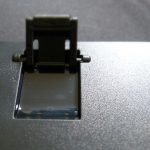



























Connect
Connect with us on the following social media platforms.