 Speedlink have sent over their latest Ultor Mechanical Gaming Keyboard and a keyboard that can be considered as a portable offering. Featuring Red switches the Ultro loses the numerical pad leaving the keyboard much shorter than other on the market and a lower price tag than some of the competitors.
Speedlink have sent over their latest Ultor Mechanical Gaming Keyboard and a keyboard that can be considered as a portable offering. Featuring Red switches the Ultro loses the numerical pad leaving the keyboard much shorter than other on the market and a lower price tag than some of the competitors.
This mechanical keyboard has an impressive metallic red chassis buried under its keys. There are only small portions of the chassis peeking out in various places as Speedlink have cut down on any excess to make a keyboard truly too the point. The Chassis might have a plastic underside however that makes sense as it is rarely visible.
The keys on the Ultor feature Red switches, also known as Kailh switches. Kailh switches may be a copy of Cherry MX (Red) however they have a good reputation in the gaming community and are not a cheap alternative or second best. that are almost indistinguishable from their Cherry MX (Red) counterparts.

Some may take issue with the lack of additional keys, volume control and no USB or audio ports. There is a multitude of gaming keyboards on the market and it’s refreshing to have a mechanical keyboard in its purest form. There will be a market out there. More mechanical keyboard accessories at https://qwertybro.com.
Underneath, the keyboard features three rubber feet that keep the keyboard in one place when in use and two rear legs can be raised or lower depending on the angle required. These 10mm legs can be locked into position and only feature one locking position. The are not adjustable.

Connecting the keyboard to the computer is a hard wearing braided cable. Oddly this connects off centre on the keyboard, however, I can’t imagine too many people finding fault with this, perhaps it was in the centre before a D’Pad was chopped off. The cable is 1.7m long and that feels generous.

When activated the keys glow blue and leak light stylishly onto the red chassis and things look pretty good. Some might scoff that the keys should glow red to match the keyboard, however, the blue allows for a much clear visual especially when tapping away, late at night, much like I am doing now. The buttons are bright and eye catching and I am personally a fan of the blue on red. A nice mix from Speedlink. The WASD and cursor buttons glow white to differentiate themselves and it’s a nice touch. However, there is no option for the user to colour coordinate and this might both some. The default is good, but customisation is always better.

Losing keys does not mean losing functions, additional functionality comes from the Fn button found to the right of the Space Bar. This alters the functionality of all of the F keys along the top of the keyboard alongside the Print Screen and Scrl Lock keys.

F1 through to F4 adjusts the USB polling Rate.

F5 through to F8 are media controls

F9 pulls up your media player and F10 through to F12 are volume controls

The Print Screen key turns the Ultor into Gaming mode, activating the Macro keys. Scrl Lock key adjusts of Brightness in a cycling mode and a Breathing Effect thrown in for fun. There are 11 different brightness levels (10% increments including off.) Under these buttons is a total of Six Macros keys described as M1 to M6 are configurable through the Speedlink software.
In use I found the keys to be responsive and comfortable. The odd time I had to remind myself that this is a mechanical keyboard and it responds to the tiniest pressure and resting a finger on the button can accidentally register a hit.

For typing, the keys don’t feel too crammed together, however, there isn’t much space between each for someone with large fingers like myself. If you think you might have encroached on a neighbouring key then you likely have as the keys are that sensitive. The Return button does have an odd quirk. Tapping the bottom right corner can cause a crunch, it will still register the stroke however it just feels a little unnatural.
The Speedlink software is not lacking in any features however it doesn’t really go above and beyond either. We have three tabs, Main keys, Macros and Advanced. Along the bottom are five profile tabs, when selected each of these profiles will be configurable by the three tabs above.

Under the Main Keys tab, you can remap keys for each profile and remapping is as simple as clicking on the key and reassigning the function in a pop-up menu. This is for key remapping only, not button combinations.

The Macro tab is where you can reassign any of the six Macro keys. The Macro keys allow for simple keyboard commands or more complex commands such as Windows functions and key combination.

The Advanced tab allows you to adjust various other settings on the keyboard such as USB Polling Rate, Windows Key Setting Key, Response Time and Light Intensity. Not entirely sure why these are summarised as Advanced and adjusting something like the brightness here adds an awkward delay in the outcome on the keyboard. You are better off using the Fn key.
If I was to gripe about one thing, it would be the tray icon, it’s the same as other peripherals from Speedlink, if you own a Speedlink mouse you will have to guess or hover over to assess which tray icon you need to open to adjust any settings.
Overall, I like the Speedlink Ultro very much and it has become my main keyboard, at least for the time being. The compact design saves space and the red, metal chassis is a subtle eye-catcher. With the price tag of around £80, the Ultro is great value and a superb example of a gaming keyboard on a budget. This much quality at such a low price is hard to find.
You can pick one up from Amazon here.
 Cozyphones Kids are headphones designed for children. A soft fleece material headband provides the style and support for the headphone units. Rather than inserting earbuds and with less chance of them falling of Cozyphones provides a safe and fun way to help smaller children experience music and other sounds on their own.
Cozyphones Kids are headphones designed for children. A soft fleece material headband provides the style and support for the headphone units. Rather than inserting earbuds and with less chance of them falling of Cozyphones provides a safe and fun way to help smaller children experience music and other sounds on their own.







































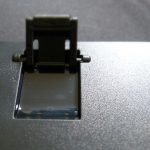












Connect
Connect with us on the following social media platforms.