 Sennheiser have long been one of my “go to” brands, particularly their CX range of in-ear headphones. They represent a nice balance of sound quality and reasonable pricing. I was excited to try out these “audiophile” level HD650 headphones and more than a little intrigued with the bundled in line amp by Apogee.
Sennheiser have long been one of my “go to” brands, particularly their CX range of in-ear headphones. They represent a nice balance of sound quality and reasonable pricing. I was excited to try out these “audiophile” level HD650 headphones and more than a little intrigued with the bundled in line amp by Apogee.
Initial impressions were positive, if a little underwhelming. The headphones feel solid and robust, although at this price point I wasn’t expecting quite so much plastic. They feel very functional rather than luxurious, their appearance doesn’t exactly give away their high-end pedigree. I decided to try out the headphones first and figure out the amp later. I’m used to in-ear headphones, so these felt a little odd to me initially. They completely encompass your ears rather than sitting on them and despite a surprisingly firm clamping force, are actually rather comfortable. This is thanks to the velvety soft fabric cover on the foam earpieces. This is much more comfortable than plastic or leather but also likely to get grubby quicker. It would be interesting to see how this soft fabric stands up to wear and tear over time.

They are fairly light for their size so I didn’t have that feeling that you were wearing saddle bags on your head. I did notice that the open backed design did not offer much noise cancellation. Although muffled, surrounding noise is definitely still audible, so listening to them on the bus or train probably won’t work. There is plenty of adjustment in the size of the headband, even for someone with a melon the size of mine, but I did note that there wasn’t a lot of spring in it. The earpieces themselves pivot a little, but everything is quite rigid.
I plugged them HD650’s into my iPhone since it’s what I listen to music on most often and I was keen to see if the phone (and therefore ipod touch) could deliver enough power to drive these 300Ω beasts. The short answer is yes, very well in fact! Granted you have to crank the volume to levels you wouldn’t dream of with other headphones, but the sound reproduction is jaw dropping. I must pause here to mention one other thing I noticed, or rather my wife did. The open backed design that did little to keep the outside world out also does little to keep the sound in. The music I was enjoying was clearly audible to her, although she apparently wasn’t enjoying the experience quite as much as I was. Again, buses and trains are probably a no-no. Final point to note on the open back design is that it doesn’t heat your ears up to melting point quite so badly, so thumbs way up from me on that particular bugbear.
It’s difficult to convey just how good these headphones sound; they have a nice neutral sound that somehow manages not to sound flat. They excel at the high and mid ranges and acoustic music sounds particularly well reproduced. You are able to pick out incredible detail and the sound separation is outstanding. The bass tones are gloriously unembellished. Unlike many headphones that try to give you concussion by turning the bass line into something akin to a jackhammer, the HD650s have a beautifully round bass, capable of absorbing the deepest rumbles without rattling or buzzing. No matter what track I tried, I could not get them to bottom out and distort. Again the sound reproduction seems incredibly realistic and once you get used to not being assaulted by an over-amplified bass thump, the listening experience is simply wonderful.

I love the option of being able to replace the cables from the headphones. My biggest gripe with the Sennheiser CX range is that they have very thin and flimsy wires that never seem to last past 6 months use. With the HD650s, you are able to remove the short cable at the earpieces (it’s connected on both sides unlike some other headphones) and replace it with a 3m long cable terminating with a full sized jack. Adding a full to mini jack adapter, I was able to plug these beauties into my record player and sit back and relax. This was an outstanding experience, listening to uncompressed music on a basic, manual record player and high-end headphones. I lost an entire weekend this way.
I’m not much of a gamer, but I did try them on my Xbox and they did not disappoint. The soundscape seems massive and again, the fantastic sound separation really comes out trumps here.
Then it came time to try the amp. I’ve never used one before so I was a little dubious about it. The headphones sound great, do I need an amp? Especially when they cost as much as the headphones themselves!! How do I even use it? The Apogee Groove amp is a simple, unassuming little device with nothing but volume controls and 3 small LEDs on the exterior. It’s powered via a USB port so it’s designed to listen to music from a computer. This confirms my theory that the best use of these headphones is in a studio type situation where accurate reproduction of the recorded sound is crucial. It’s not how I usually listen to music myself, but I was so far down the rabbit hole with this setup that I just had to know what it would produce. Playing through a Mac is a simple procedure of plugging it in, changing the sound settings and off you go. The PC is a slightly different affair. You must install the appropriate driver – one that you can only get directly from Apogee, and only after you have registered the product. Why this is is anyone’s guess, but it’s quick and painless. Pick your track and off you go.
Disclaimer: you may wish to have a buddy present to help you pick your jaw up off the floor.

The combination of Groove and HD650 synergises into a listening experience unlike anything I have ever heard. Every aspect is significantly enhanced – the detail, the separation, the clarity, instantly become richer, deeper and wider! I found myself trawling through my music library listening to endless numbers of tracks. Tracks I have heard a thousand times and yet I was able to pick up sounds and layers that I have never heard before. I had my doubts about the necessity of an amp and to be honest, yes, you could no doubt get by quite happily without it. However the sound produced by both devices working in conjunction is just unreal. Closing your eyes, you can almost picture yourself in the recording studio with the band arranged around you. Necessary no, desirable, oh hell yes!
Out of interest, I tried the Groove with my Klipsch R6 in ear headphones and again, this tiny little box transformed what are already excellent sounding headphones. It basically takes the strengths of the any headphones plugged into it and expands on them.
This bundle is exclusive to Sennheiser on their website for a not inconsiderable £490. A bit of research showed that the cost is split roughly 50/50 between the two devices and I did wonder if the increase in sound quality could possibly warrant such a splash out, especially when the combo can only be used when listening to music on a computer. For your average man on the street – probably not. But then this is the audiophile world. If you are happy to spend £250 on headphones (which your average man on the street certainly won’t), forking out an extra £250 for a more perfect sound experience appears a much more reasonable proposition. Certainly for professional use, in a studio environment for example, it’s a no brainer, just buy one.
It’s worth mentioning that if you aren’t concerned about getting the headphones and amp in the one (admittedly rather swish) box, you can save around £40 by sourcing and buying them separately. The HD650s are available through Amazon for around £230.
I don’t know if Apogee developed the Groove specifically for use with the HD650 or it’s just a deal done between the companies, but the two devices complement each other exceptionally and seem to really bring out the best in each other. If you are in the market, I would happily recommend them if you have the pennies. These have now become the bar that all others will be judged against.
You can find further information including the full specs at http://en-uk.sennheiser.com/audiophile-headphones-high-end-hd-650
 Phone cases have become a massive industry in recent times and with good reason. They are a physical insurance policy for your expensive handset. Some folks are brave/foolhardy enough to risk carrying a naked phone while others take the opposite approach and encase theirs in super over-engineered Iron Man like exosuits. For those left floating somewhere in the middle, there is a mind-boggling variety of options to choose from. 32ndshop.com specialise in very affordable phone cases, covers and holders and accessories. They recently sent us a sample of their wares.
Phone cases have become a massive industry in recent times and with good reason. They are a physical insurance policy for your expensive handset. Some folks are brave/foolhardy enough to risk carrying a naked phone while others take the opposite approach and encase theirs in super over-engineered Iron Man like exosuits. For those left floating somewhere in the middle, there is a mind-boggling variety of options to choose from. 32ndshop.com specialise in very affordable phone cases, covers and holders and accessories. They recently sent us a sample of their wares.






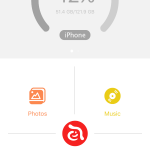
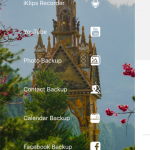


















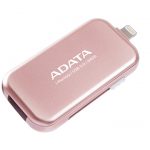





Connect
Connect with us on the following social media platforms.