ADATA i-Memory Flash Drive Review
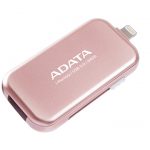 Even the most stalwart iPhone user will concede that one of the major limitations of the device is the lack of expandable memory. This isn’t much of an issue if you splashed out on the 128gb model, but those with the 16gb version will know the pain of having to upload and delete holiday photos to make room for more. Enter the ADATA i-Memory 64gb flash drive, potentially the answer to many prayers.
Even the most stalwart iPhone user will concede that one of the major limitations of the device is the lack of expandable memory. This isn’t much of an issue if you splashed out on the 128gb model, but those with the 16gb version will know the pain of having to upload and delete holiday photos to make room for more. Enter the ADATA i-Memory 64gb flash drive, potentially the answer to many prayers.
With its rounded edges and rather tasteful metallic rose colouring, it looks the part, very apple-esque. Once out of the packaging however, it does feel a little plasticky. It doesn’t have that “just throw it in a pocket/in your bag” feel. Aluminium would have been a nice touch but would increase the cost significantly. But does it work?
Right out of the gate we hit a stumbling block. Being a clumsy oaf, the first thing I do when I get a phone is to put it in a robust case, in this instance, an Otterbox Commuter. As you can see, the lightning connector is rather short and does not work with encased phones. That’s a bit of a pain.
Once out of the Otterbox (and feeling vulnerable) the ADATA fits nicely into the iphone, and you are prompted to download the free i-Memory app. The app appears extremely simple in design, allowing the user to select Photo, Music, Video, Document and File Manager for both the phone and the ADATA drive.
Unfortunately it becomes quickly apparent that the Achilles heel of this device is the app. It is simple, but not particularly intuitive nor pleasant to use and did have a few glitches and hang-ups when I was using it.
There are no tutorials, prompts or on screen instructions in the app, so you’re on your own. Transferring photos or videos from your camera roll is fairly straight forward, but no transferable music or document files could be located on my phone. It allows access to an “internal storage” for your phone, but could not find anything in it. It was unclear where this storage actually was. At this point I couldn’t help but wonder if this is an iproduct specific app, or a generic template that has been beaten into an apple shape.
Still, I used the rather nifty sliding connector feature and plugged the device into my pc. Another snag. Due to the width of the device, it covers two USB ports if they are side by side. This could be problematic for laptop users.
The pc found the device without issue and up opens like any regular flash drive. Once in familiar territory of dragging dropping, the ADATA performed well and transfer speeds were impressive.
Plugging the ADATA back into my phone, I found that accessing the new data through the app was easy enough and was pleased to see that both music and video files played directly from it without hesitation. Transferring content to the phone is the same somewhat clunky procedure as before. Out of interest, I decided to copy a music file from the ADATA to the internal storage area of my phone. According to the app, the file transferred successfully, however, it would not appear in any searches carried out on the phone. It would appear that anything sent to the internal storage is only accessible through the i-Memory app and does not integrate into any other apps. This is a drawback, especially when it comes to music files.
The ADATA i-Memory Flash Drive is undoubtedly a very handy device and allowing the user to safely copy content from their phone to free up some space is definitely where it shines. I can also see its usefulness as a media drive, somewhere to store videos that you can access on your phone without eating up all its memory. It is not without some design issues, but the biggest let down by far is the app. I can’t help but feel that what could have been an excellent little device has been hamstrung by its software.












No Trackbacks.