What is the Best eReader?
 In 2007, we all found out about eReaders that grabbed our attention. We saw the invention of the first major eBooks that was sold to the masses across the US and internationally markets.
In 2007, we all found out about eReaders that grabbed our attention. We saw the invention of the first major eBooks that was sold to the masses across the US and internationally markets.
7 years on, there is a wide variety of different types of eReaders available on the market, from a variety of brands on a variety of platforms. Originally, the benefits of the eReader included the ability to store thousands of books digitally, without the need to have a large space in your home, or in your suitcase, to store or transport a variety of books. Now, however, with the variety of different models and brands available, the features and benefits of each eReader continues to dazzle us. But how do you choose which eReader is best?
Here, we will look at the different features, their benefits and finally the problem or need they solve, to empower you to choose the best eReader for you.
Kindle
- Major features
The Kindle is the original popular eReader and is the cheapest on this list. Developed by Amazon, the Kindle provides you with the ability to store thousands of books available from the Amazon eBook collections. It is light at 5.98 oz. meaning the Kindle is a good, no-nonsense, and economical reader.
- Benefits and Drawbacks
As we have said, the Kindle is the cheapest available on this list, and so its major benefit is its simplicity and price. However, it is not possible to do a lot more other than read, and the appearance is basic. You can’t use this Kindle in the dark, particularly on the go.
- Problem Solved
Bookworms no longer have to carry around heavy paper books, and books are sold at a much cheaper price in electronic form on Amazon than they are as hardbacks or paperbacks.
Kindle PaperWhite
- Features
The majorly different feature of the Kindle PaperWhite is in the screen. Mainly, the lightness, and paper-like white screen that you read the words on, as the name suggests, could be considered by many as an improvement in appearance and functionality.
- Benefits and Drawback
The main reason why the Kindle PaperWhite gets a mention on this list is it addresses the issue of reading in the dark and on the go that its older brother the 5th generation original Kindle model doesn’t. As a result, however, the price increases, and there is little more to do with the eReader other than shop for and read a library of books. However, you’ll need to be able to logon to Wi-Fi, as 3G is not possible with this model.
- Problem Solved
For loyal Kindle users, who already have a wide collection of Amazon eBooks and still want to access them will find the PaperWhite helps to solve the issue of usability in the dark. It may also be more attractive for many readers, depending on taste.
Nook SimpleTouch
- Features
The eReader from Barnes and Noble is most affordable to read, ultra-light as well as comfortable to hold. It’s battery lasts over 2 months and you can access over 3 million books. You can also have access to free Wi-Fi if you purchase at a B&N Store, which you can use to buy new books, access Free Sample Books, and borrow and lend books to and from others.
- Benefits and Drawbacks
For the bookworm, or just book lovers of all kinds, looking to focus on the pure enjoyment of reading, rather than having an all-singing gadget. Its lower price also makes it the best value option on this list for reading thousands of books. Much like the Kindle, it does not offer any light, so it can be tricky to read this in the dark and on the go during long travel.
- Problem Solved
Simplicity is the key, allowing any type of reader to get access to the wonderful world of books at the cheapest price. If you are happy to venture from Amazon, this is a fantastic option.
Nook GlowLight
- Features
The Nook GlowLight provides readers with a truly unique feature – its innovative lit-screen feature. Unlike the Kindle PaperWhite, you have the option to adjust the level of brightness the screen emits. Along with the variety of features available with all of the above eReaders, it is the added feature that makes the Nook GlowLight stand out.
- Benefits and Drawbacks
For nighttime reading, this is a fantastic option. With the versatility of the light brightness, and the power of the reader to change this according to their needs, it is a convenient and pleasurable option for nighttime and travelling readers.
- Problem Solved
The Mayo Clinic suggests reading as an optimal evening activity to promote a good night’s sleep. They suggest being wary of using bright screens, however, as this can trigger your mind to wake up and be out of sync with your body clock. This feature therefore makes your evening time reading practical and healthier. At an expected higher price, it’s for reader’s to see for themselves the illuminating value of this eReader.


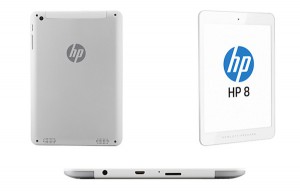









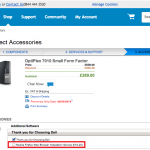



Connect
Connect with us on the following social media platforms.