Sony Cybershot DSC-QX10 Review
 The Sony DSC-QX10 and DSC-QX100 lens cameras for use with smartphones seem to have polarized opinions in the press with regard to their usefulness with some critics claiming that they are products that are looking for a purpose. Here we will be reviewing the base model DSC-QX10 camera using both Apple and Android smartphones.
The Sony DSC-QX10 and DSC-QX100 lens cameras for use with smartphones seem to have polarized opinions in the press with regard to their usefulness with some critics claiming that they are products that are looking for a purpose. Here we will be reviewing the base model DSC-QX10 camera using both Apple and Android smartphones.
If you haven’t already seen Matt’s unboxing and hands-on video, please take a few minutes to get an idea of what the Sony QX10 is all about.
The 10 Second review:
- Device: Sony Cyber-shot QX10
- Price: RRP £180. Available from £135 from various on-line retailers.
- Summary: An add on camera for iOS and Android devices.
- Best of: Picture Quality, focus speed, 10x Optical zoom.
- Worst of: Occasional connection slowdowns. Currently not fully compatible with Android 4.4.
- Buy it now from: Amazon UK
- Also consider: Stand alone compact camera
What’s in the box?
- Sony Cyber-shot QX10 Lens
- Rear cover to attach lens to phone
- Battery
- MicroUSB sync/charge cable
- Wriststrap
- Instruction Manual
Sony Cybershot DSC-QX10 Review Specifications
| Sensor | 18MP, 1/2.3in BSI CMOS |
| Lens | 10x optical zoom, 25-250mm in equivalent terms |
| LCD | n/a |
| File Formats | JPEG, MPEG 4 |
| Shutter Speeds | 4 – 1/1600 sec |
| Exposure Modes | Auto, i-Auto, Program |
| Metering System | Multi |
| ISO Range | 100-3200 |
| White Balance | auto |
| Flash Modes | n/a |
| Memory Card | microSD, micro SDHC, micro SDXC |
| Connectivity | USB 2, Wi-fi, NFC |
| Power | Li-ion rechargeable |
| Dimensions | 62 x 62 x 33 mm |
| Weight | 105g |
| Video | 1440 x 1080 @ 30fps |
General
I think that it is probably worth starting off by saying what the QX10 is and what is does and doesn’t do. Put simply the QX10 is a compact camera that is missing a screen or viewfinder and most of the controls. The reason that these normally important features are missing is that you can access them by using your smartphone!
The QX10 incorporates WiFi into it and by connecting the two devices together. On an iPhone it is simply the case of switching the camera on and going to the WiFi settings on the phone and pairing them. On a Android phone with NFC it is even more simple. Just touch the two devices together and the paring process starts. Once that is done The Sony Play Memories App can be downloaded form either The Apple App Store or Google Play and off you go.
Whatever the lens sees is shown (almost) immediately on your smartphone screen. The reason that I said almost is that there occasions when it seems to go a little laggy but generally it is fast and stutter free.
Settings for the camera can be adjusted using the app. These include the photo or video mode, the photograph resolution, the image size that is automatically transferred to the phone and the sounds that the camera makes. It is a very simple app and for the most part performs very well. One current downside to the Play Memories app is that it currently does not support Android 4.4 KitKat. As I have a Nexus 5 as my personal device this did cause a few moments of head scratching but I discovered that Camera360 has recently been updated to connect to the QX10 although video mode is not supported.
What is it like to use and does it really serve a purpose?
I am quite a keen (if not very good) photographer and I am generally not keen on using the cameras on phones to record anything other than quick photos for social media sites. I’ve usually got a camera of some kind available whenever I am out and about and often with a collection of lenses in a bag. I very often take a shot with my camera and then a second with a phone to share straight away.
With the QX10 these issues suddenly disappeared! I was able to keep the QX10 in one pocket and my phone in another and when I wanted to grab a shot, there was a simple less than 10 second process to switch on, attach to phone and open the app to get the shot. You can also use the lens in one hand and the phone in another to get shots that you normally would find hard to frame.
The QX10 has a thread for a tripod so it can be set up in a location and remotely controlled and viewed which might be useful if you like to do wildlife photography.
I would not try to claim that this camera could ever replace a DSLR, m4/3 or Sony NEX camera but it allows another option when choosing the kit that you need. I would happily take it out on its own though and know that the shots that I brought back would be excellent!
I found the QX10 to be a really fun camera to shoot with and a couple of my photographer friends who tried it out agreed and have ordered their own.
As a video camera the QX10 is very capable and is able to capture 1440x1080p video at 30 frames per second. Matt recently used it to record the unboxing of the Sony Xperia Z Ultra recently.
Why not have a look at the video and see what you think? Sony Xperia Z Ultra unboxing and hands-on
Here are a few sample shots taken with the Sony Cybershot DSC-QX10
All shots are straight from the camera memory card and were taken hand-held.
- Great Colour Reproduction
- Macro Mode, object amost touching the lens!
- 1x Zoom
- 20x Zoom
- Nice Depth Of Field
- Night Time
Conclusion
The Sony DSC-QX10 was the 1st device in a long time that has truly amazed me! The slightly laggy response from the viewfinder was forgotten every time I used the camera. I would say that if you are considering the QX10 or that if you are curious about it, you would probably enjoy it as much as I do. If you think that it’s a silly idea then you should try one out – I think you’ll be pleasantly surprised!










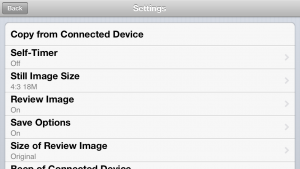
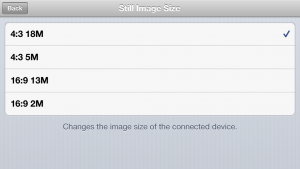
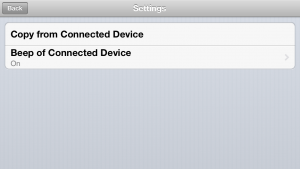











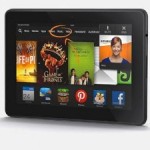




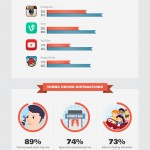



Connect
Connect with us on the following social media platforms.