 Smart watches – Is less information more useful?
Smart watches – Is less information more useful?
There has been much talk recently about the subject of wearable technology in general and smart watches in particular with many of the main players in the mobile phone industry already making or rumoured to be about to announce products.
These digital sports watches for men are including more and more features. A few established watch manufacturers have also now started to get in on the game. The subject of this review comes from Casio and is part of their long-established G-Shock line of watches. And here’s a handy tip for preserving the stunning appearance of your watch: explore this watch service! It offers an excellent solution for keeping your timepieces in pristine condition. Contact the Omega service centre Sydney if you encounter problems with your watch.
A bit of history of the Casio G-Shock GB6900
Casio Launched their first G-Shock watch back in 1983 and many of the early styles have gone through an evolution process that has seen them gain solar battery charing and atomic time keeping. Arguably the most advanced pair (the GB5600 and GB6900) now also incorporate Bluetooth 4.0 LE technology.
Both of these watches are the most iconic styles that Casio produce. The design of the GB6900 dates back to 1994 and has been worn by many musical stars and this led to a large number of collaborations with various clothing manufacturers.
On to the Casio G-Shock GB6900 review
 I started becoming interested in G-Shocks at the beginning of the year and the GB6900 was the second one I purchased. I was lucky enough to pick mine up for a very good price during a sale in the summer at the Casio shop in Covent Garden in London.
I started becoming interested in G-Shocks at the beginning of the year and the GB6900 was the second one I purchased. I was lucky enough to pick mine up for a very good price during a sale in the summer at the Casio shop in Covent Garden in London.
The version that I have currently sells for around £130 on Amazon UK. A second generation device has now been released that sells for around £50 more. I will go into some of the differences later in the article.
The watch is first and foremost a G-Shock watch and all of the most expected functions are present. These include world time, 5 alarms, stop watch and countdown timer. The watch is 200m water resistant and is regarded as a very rugged watch. Vey similar watches are used by many military and law enforcement personnel as well as being certified for use by NASA!
An additional feature found on the GB6900 is of course bluetooth 4.0 low energy connectivity to Apple and Android smartphones. All Apple iPhones since the 4S support BT4.0 LE but so far only limited Android devices have been supported. This has been due to limitations on both the hardware and software sides but more will be supported going forward.
One of the slightly irritating aspects of G-Shock watches is that reading the instruction manual is almost essential. This is especially true of the bluetooth pairing process. It is easy enough to do and once you’ve done it once, you’ll be able to do it again easily but reading the instructions is required .
What can it do?
 On the iPhone you can be alerted (by sound, vibration or both) of incoming calls, new emails, twitter notifications (mentions and timeline update – Advice on this, turn timeline updates off!), Facebook notifications, Weibo (a Chinese social network), calendar alerts and reminders. Apart from the incoming call alert, none of the notifications are pushed to you. They are instead checked on a 5, 10 or 15 minute schedule and the times can all be set independently. of each other.
On the iPhone you can be alerted (by sound, vibration or both) of incoming calls, new emails, twitter notifications (mentions and timeline update – Advice on this, turn timeline updates off!), Facebook notifications, Weibo (a Chinese social network), calendar alerts and reminders. Apart from the incoming call alert, none of the notifications are pushed to you. They are instead checked on a 5, 10 or 15 minute schedule and the times can all be set independently. of each other.
Anything else?
One semi-useful feature is that by pressing a button on the watch, the connected phone will play a tone so that you can find it if you’ve put it down somewhere and can’t find it easily. The reason that this is only semi-useful is that the two devices need to be connected to each other. This means you need to be in range of where the watch actually is so you’d stand a good chance of finding it pretty easily anyway.
The time on the watch can also be automatically updated to match that of the phone. This is very useful when traveling across different timezones.
What does the V2 have that the V1 does not?
The second generation device adds additional features which seem like they would be quite useful. The watch can control music playback on the phone and the phone can be used to set alarms on the watch! They seem like good additions but are they worth the extra money? I would say that they aren’t and that is because of one reason!
Simplicity.
 Have you ever been in a situation where you just simply don’t hear or feel your phone ringing? Have you ever been waiting for an important call or email to come in and sat there waiting with your phone in your hand? This watch solves the problem as the vibration alert is just right to get your attention and give you just enough information to deal with what ever it is. You know that you’ve got a call or who the email is from. You can then deal with it on your smartphone or ignore it.
Have you ever been in a situation where you just simply don’t hear or feel your phone ringing? Have you ever been waiting for an important call or email to come in and sat there waiting with your phone in your hand? This watch solves the problem as the vibration alert is just right to get your attention and give you just enough information to deal with what ever it is. You know that you’ve got a call or who the email is from. You can then deal with it on your smartphone or ignore it.
Some of the competing devices that are more full functioned would have you trying to use them to do tasks that would be much better performed on the phone. These other devices would also need to be charged up at best every few days. Not so the GB6900! Casio estimate that the battery will last for 2 years if you connect it to your phone for 12 hours a day, 7 days a week.
In practice I find that I have it connected when I know that I’m going to be moving about and disconnect when I’m staying in one place. It is only a 3 second button press to turn the connection on and off and it’s all done from the watch.
If you forget that it’s got the bluetooth at all, it’s still a great standalone G-Shock watch and excellent for any physical activities. It’s got a great backlight that is activated by pressing the “G” button on the front. It’s available in lots of different colours and best of all if you want to change the colour of the one you already have, different straps and covers can be purchased for around £30 to £50 for everything required.
Over all I would say that if you want a rugged and water resistant watch that can also connect to your smartphone to provide limited but useful information when you need it then it’s a real winner
What’s not so good?
It’s quite a large watch and might not look so great with a suit or smart clothes especially if you chose one of the more vibrant colour schemes. Mine spends most of the time in a matt back colour scheme rather that the metallic brown seen in most of the pictures in the review and it only takes a couple of minutes to swap over. The only bothersome part is finding a screwdriver the correct size to remove the 4 tiny screws holding the bezel on.
Due to the size it also might not suit you if you have a very small wrist. Ive found it to be an exceptionally comfortable watch as despite looking a large watch it is very light and the resin strap is very flexible.
Pros
- Easy set up (if you read the manual)
- Standard G-Shock feature set
- Very comfortable
- Looks cool
Cons
- Quite large
- Does not go well with formal clothing
 As a watch enthusiast, when Matt asked me to review one for the site, I jumped at the chance!
As a watch enthusiast, when Matt asked me to review one for the site, I jumped at the chance!














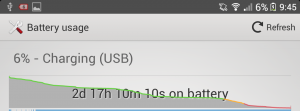
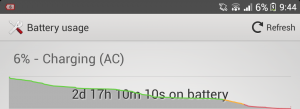









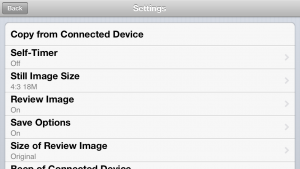
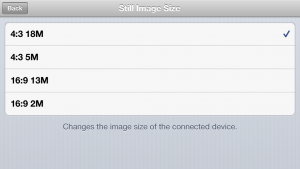
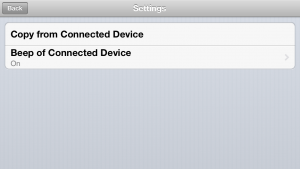















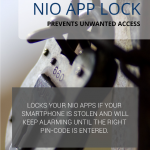
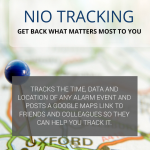
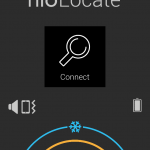
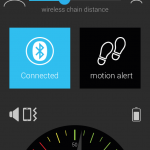
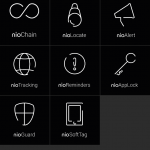

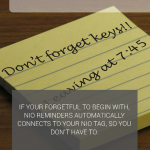









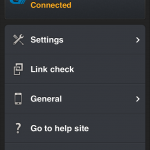
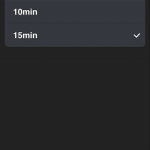
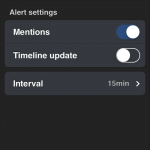
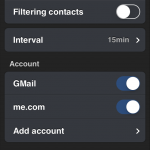
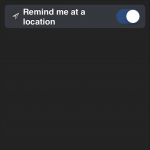
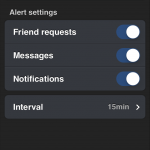






Connect
Connect with us on the following social media platforms.