BlackBerry Z30 Review
 The Z30 is the fourth BlackBerry 10 smartphone and it’s the biggest yet…in every sense of the word as you’ll find out why during the review. I think it is safe to say that as a company BlackBerry have been having an absolutely torrid time of things lately, this is mostly down to poor sales performance of what the company believed to be their savour, their BlackBerry 10 devices.
The Z30 is the fourth BlackBerry 10 smartphone and it’s the biggest yet…in every sense of the word as you’ll find out why during the review. I think it is safe to say that as a company BlackBerry have been having an absolutely torrid time of things lately, this is mostly down to poor sales performance of what the company believed to be their savour, their BlackBerry 10 devices.
The recent announcement that BlackBerry were looking for a buyer, has since changed into replacing their CEO and bringing in investors to try and move the company forward, this is a bold move for the company so lets hope that their smartphone improve in the future!
But for now lets consider the BlackBerry Z30, it’s the largest device that the company has ever made so the question is; Can the Z30 compete in the world of the Samsung Galaxy Note 3 or the Sony Xperia Z1 or even the newly announced Nokia Lumia 1520 with its 6 inch display?
To whet the appetite a bit check out Matt’s BlackBerry Z30 unboxing video before reading on.
The 10 Second Review:
- Product: BlackBerry Z30
- Price: from £445 sim free and from free on contract from £32 pm
- Summary: The best BB OS10 device by a huge margin, hugely enjoyable to use as a main device and is testament to what BlackBerry are capable of, it is just a real shame that certain aspects let it down hugely, the marketplace being top of the list but the camera isn’t great either and then there’s the price to consider also…
- Best of: Great design, Super AMOLED 720p display is great, aspects of the OS are brilliant on this device, feel in the hand.
- Worst of: Price, weight, camera, lack of your typical applications in the store e.g.. sky sports and sky news
- Buy from: Unlocked-Mobiles.com
- Also Consider: HTC One, LG G2, LG Nexus 5, Samsung galaxy s4
We must also say thanks to Unlocked-Mobiles.com for supplying the loan unit.
BlackBerry Z30 Review specification:
- 2G Network: GSM 850 / 900 / 1800 / 1900
- 3G Network: HSDPA 850 / 900 / 1900 / 2100 / 800
- 4G Network : LTE 800 / 900 / 1800 / 2100 / 2600
- Micro-SIM
- Dimensions: 140.7 x 72 x 9.4 mm (5.54 x 2.83 x 0.37 in)
- Weight: 170g
- Display: Super AMOLED capacitive touchscreen, 16M colours, 720 x 1280 pixels, 5.0 inches, multitouch
- 3.5mm jack
- Memory Card: microSD, up to 64 GB
- Internal Memory: 16 GB storage, 2 GB RAM
- Wi-Fi 802.11 a/b/g/n, dual-band, Wi-Fi Direct, Wi-Fi hotspot
- Bluetooth v4.0 with A2DP, LE
- NFC
- microUSB v2.0, USB On-the-go
- Primary Camera: 8 MP, 3264 x 2448 pixels, autofocus, LED flash, Geo-tagging, face detection, image stabilization, 1080p@30fps, video stabilization
- Secondary Camera: 2 MP, 720p@30fps
- OS: BlackBerry 10.2 OS
- Chipset: Qualcomm MSM8960T Pro Snapdragon
- CPU: Dual-core 1.7 GHz Krait
- Accelerometer, gyro, proximity, compass
- GPS with A-GPS support and GLONASS
- HDMI port
- Battery: Li-Ion 2880 mAh non-removable batter
General:
On top of the Z30 is the 3.5mm headphone jack and power/lock-unlock button.
The left side of the device is where the Micro HDMI socket and Micro USB sockets are placed.
On the right we have the Up and Down Volume controls with the media button in between for skipping tracks while listening to music. There are also two metallic inserts underneath the volume controls which I assume are for docking the device at some point when the accessory becomes available.
On the bottom is nothing at all apart from the faint view of one of the two external speakers.
The back of the device houses the camera and LED flash at the top left, and the nice BlackBerry logo in the middle, this cover is also removable this is so that users can insert their Sim cars and Micro SD cards. Also at the top and bottom are the two external speakers.
Finally on the front of the device is where you will spend all of your time, we have at the top the earpiece speaker, hidden LED notification light and all the relevant sensors also. Underneath these we have the beautiful Super AMOLED 720p screen which is a first for the company, and then underneath this there is nothing.
BlackBerry Z30 Review:
The more perceptive among you will know that I have reviewed two other BlackBerry 10 devices this year, the Q10 and the Q5, both of which I was relatively impressed with for very different reasons.
Hardware:
As I mentioned in my above opening statement the Z30 does feel like a quality smartphone and the main reason for this is for the same reason I loved the Q10 so much, the back cover has this textured look and feel which really does feel great in the hand as it feels very elegant. The build quality is ten times better than that of the Z10, yes it’s plastic but it feels more than that which is what we want from a phone costing £400 plus, it still isn’t anywhere near the awesomeness of the HTC One though, which is a shame. I may have said this before but I think that more people should be following in Apples’ example and create really beautiful yet rugged phones, HTC have done so and won countless awards for doing it so why aren’t others such as BlackBerry doing the same sort of thing?
The design is what we have come to expect from a BlackBerry 10 phone, it’s rounded and well build with everything in the right place connections-wise, the power button is on the top as it is on their other phones, I would say that the Z30 is similar to the Q10 in sheer quality in both build and design but its simply bigger and without a physical keyboard. I think the great thing about this phone is the fact that from a design standpoint it isn’t ‘just another slab’ like so many others on the market nowadays, its silver/grey with the black and textured back cover make for an attractive device when you walk into a store. There isn’t really much else to say regarding the build quality or the design of the BlackBerry z30 than I’ve already mentioned so I think its time we move on now.
Software:
The BlackBerry 10 software is something of a ‘Marmite’ operating system in the mobile world it seems, it certainly has its promising points but also, unfortunately for BlackBerry, it has its awful flaws too. I’ve mentioned in both my Q10 and Q5 reviews that I really love some aspects of the software but the lack of applications and relative effort to do the simplest of things really can become a huge bug bear over time.
On the Z30 the good things about BlackBerry OS10 are improved compared to its younger brother the Z10 for example, pre installed on the device is the newly released BlackBerry 10.2 which adds stability and a few small features, the trouble is without looking over the internet I wouldn’t be able to tell you through using the phone what these new features actually are, but delving deeper does reveal some interesting additions but I would say that the only thing that is kind of noticeably different is the browser experience. It definitely feels smoother and more refined compared to those devices running 10.0/10.1, I will talk more about the browser further on in this section.
Of course you will want to see how the software looks on the larger 5 inch display? well then feast your eyes on this lovely lot:
You will notice, if you have seen the Z10 in action before, that the above screen shots are literally the same, which in terms of usability isn’t a bad thing at all but it does mean than as far as OS progression goes it doesn’t look like changing much at all apart from a little addition here and there. As for the interface feeling different I can tell you that it really doesn’t feel at all ‘new’, so I think in essence the company have released the Z30 not to save the company to but to attempt to establish whether users still want their products or not and considering the price point I would say that the answer is more likely to be no than yes. But back to the software side, the phone is very smooth with no lag in the interface which is always a good thing to have, as with the Q10, Q5 and Z10 the active frames page is of paramount importance for quick communication everyday. I found myself leaving apps open all of the time as it is just so much easier to use a phone in this way, for example with the new Twitter app, which now finally includes the Active frame function! I found that notifications and direct messages (integrated into the BlackBerry hub) only seemed to appear when the app was left open and the same thing with the Facebook app too, an odd occurrence but it didn’t bother me or the battery life too much so I didn’t worry.
The BlackBerry Hub is the single greatest feature on any BlackBerry 10 smartphone, the simple reason for is that it is just supreme! It handles my accounts better than on any other platform bar none, all of my email addresses, Twitter, Facebook, calls and texts are handled in one easy to use place and that for me destroys the likes of windows phone 8 with the people hub or Android with their separate apps for everything. You access the hub in two different ways, the first is a simple swipe to the right from the home screens and the second is to ‘Peek’ which is done with a swipe up and right from the bottom bezel, this action works great on the Z30 and is very useful to quickly check your messages.
Here is the BlackBerry Hub:
One of the great new additions into 10.2 is ‘quick reply’. This allows you to simply reply right in the message whatever and wherever that may be, it means that you read and reply that much quicker than when an operating system opens another page to reply to a simple message or e-mail. It’s a really nice feature. Overall in everyday use I would say definitely that the BlackBerry hub is the best thing about BB10, Its the only thing that I would gladly have on android tomorrow if I could, whereas the rest of the OS I think I’d rather leave alone as it’s not all for me.
Web browsing is now second nature to many of us so there is a certain expectation that comes with that. The expectation from me is for the browser to be fast, fluent and easy to use…the BlackBerry 10 browser does all three quite well. It still isn’t the best available but it is so far beyond what it was in the past and now I would say it is closer than ever to being one of the top browsers. I love the address bar being at the bottom instead of the top because this brings faster browsing in my opinion, quite surprisingly as well while looking through the settings in the browser I found that it had flash support! This is pretty cool if not really all that necessary anymore as a lot of websites are becoming HTML format anyway but its a nice touch all the same. I found myself browsing on the Z30 just as much as I did on my Galaxy Note 2 as I think its easily accessible in comparison, its probably due to the slightly smaller display size more than anything but I enjoyed using it.
Here is the browser in action in all available modes, which includes the really good reader mode which takes all of the rubbish out of the picture and only shows you the article you want to read, I mention this with positivity but quite honestly I think that apart from in reviews I’ve only ever used a reader mode once as I think that website rendering makes things easier to read on most browsers anyway, and that includes this one.
I thought that I would take a minute to talk about the amazing keyboard on the Z30, amazing isn’t the half of it! This review was officially the first time I’d used the on screen keyboard on a BlackBerry 10 device (apart from on a Z10 in shops) and from the first time to the last I thought that it was just as good, if not better than the superb SwiftKey for Android. The typing experience is superbly fast and fluid and the word suggestion/correction is the best I’ve seen to date on a smartphone, this is mostly because of the simply brilliant swipe feature which in basic terms means that if you have typed a word before then the keyboard will second guess what you wish to type, and it works every time so it makes typing out an e-mail or text message take half the time because most of the time I found myself swiping up on letters more than actually typing! Awesome is a word I don’t use lightly and this keyboard is certainly that! Here it is in action for you:
Camera:
Here is a section that for once I am going to keep very short, simply because I was not impressed with the quality of image the camera produced at all and I hope that this is shown in the photos I will show you. The camera interface is the same as on the Q10, just blown up to fit the screen which isn’t a negative thing because the interface is very simple and useable for anyone, shown below:
The shooting modes available are very limited which makes it very difficult to make images ‘better’ it possesses a decent HDR mode that does a pretty good job of slightly improving the colour of images but not drastically. I think that instead of me rabbiting on about all of the different settings and boring you all I will show you some of the photos that I took and let you be the judge of them, I will tell you that for every image I chose the Auto function as I found that the quality was slightly better when using this mode.
What do you think to the above images? Let me know in the comments…Yes I agree with anyone who states that ‘It isn’t the worst’ but for a smartphone costing an arm and a leg like the Z30 I now expect the kind of quality that the HTC One provides so it just isn’t up to scratch for me.
Of course we have to have a place to view our photos and on the BlackBerry 10 platform there are two areas where you can do this, the pictures app and file manager. The pictures gallery is a little higgledy piggledy for me as it doesn’t simply show you your photos, it shows you your most recent, by date and then by album etc. It bugs me that I cant have them in time order in one simple to see place.
The file manager is the place where all of your files are kept in a more sensible order, you have all of the category of file that you can possibly have stored on the device like photos, videos, documents and more and its just a nicer place to view your content I feel, here it is:
BlackBerry App World:
Now for me this is a sore subject because in my opinion the organisation and look of the App world is really much better than its ever been but the content still can leave a lot to be desired at times, and the sheer lack of top quality applications still disappoints me greatly. BlackBerry mentioned that BlackBerry 10 would improve their fortunes and that apps like Instagram and more would be joining the platform ‘In the near future’ when they launched it last year…but we are still waiting! This for me is an absolute fail as the company just doesn’t seem to be trying their best to grab the attention of potential app developers. Here are the list of apps I use every day on my Nexus 5 and I will then tell you the ones that simply don’t exist within the BB10 app store.
- Spotify
- Sky Sports News
- Sky Sports Football Scores
- Sky News
- Pebble (for Pebble Watch)
- Dropbox
- EA Sports football club
- Netflix
- IMDB
- Official Playstation App
- Sky Sports Fantasy Football
- Swiftkey Keyboard
- Words with friends
- Vine
Now that may not seem to be the longest list of apps ever but for me its more than enough to keep me busy, the apps that don’t exist in the store are as follow: Spotify, Instagram, all sky apps, EA sports football club, Netflix, IMDB, Playstation app, Words with friends, Swiftkey (not required really), Vine… The only app available is the pre-loaded internet shortcut. This is a massive list of top apps that just aren’t available on the platform and for me that’s the reason that I won’t go back to being a BlackBerry owner.
I know that those of you who own a BlackBerry 10 device will now be yelling at your screens telling me ‘Well you idiot there’s the ability to sideload android 4.1 apps now!’ Well yes I am fully aware of this fact but during testing I could not for the life of me find a fully working Spotify, Instagram, Vine or any of the sky apps! So even this is awful by anyone’s standards, plus how many of you would really be that bothered about sitting at your computer sideloading apps which can take a while when on Android, Windows Phone 8 or iOS you can simply visit the app stores and find almost all of the apps that your heart desires? I know that I wouldn’t hence the reason for me owning the new Nexus 5.
Video playback:
For those of you that are now expecting a section about music, I apologise but due to the platform not having a Spotify app I just didn’t listen to any, I no longer buy any music and don’t own any to actually put on the phone so all I did during my time with the device was watch some videos every day to properly gauge how it was with the very first SuperAMOLED 5 inch display from BlackBerry.
How did the screen perform during video tests? Not bad by all accounts really. The quality of HD content wasn’t bad at all, the only issue I found was the brightness levels were a little off while watching faster paced content like people playing games etc. but I can’t complain too much because the sound quality makes up for the lack of a 1080p display I think, compared to other top end smartphones I would say that as an overall packaged video playback is quite good. Certainly the sound is much better than a lot of other phones I’ve used recently such as the Nokia Lumia 625 or even the Nexus 5 with its much publicised poor external speaker.
Social:
I’ve publicised in my reviews of BlackBerry devices before and atop this review also that the communication/social side of the BlackBerry OS10 is the best of any operating system out there and this is definitely the case here with the Z30, the bigger display makes viewing communications from friends/family a much nicer experience and due to the larger keyboard its also so easy to type a fast reply, from a social perspective its a really great device too as using Twitter, Facebook and BBM cross platform on a daily basis is just great.
I’d like to quickly mention the newly updated Twitter app for BB10, the update makes the interface look just like Android and Windows Phone 8, this for me a such a good thing to do as it doesn’t matter which platform you plump for you will always get a great Twitter app. The update for BB10 includes the Active Frame feature that I ranted about in my Q10 and Q5 reviews, so maybe someone listened?! For me the experience of the direct message integration within the Hub and the active frame the twitter experience is possibly the best of any platform I’ve used.
Here’s the app in action on the larger display for you, also with the Active frame feature:
As for the Facebook application, this is unchanged from all other BlackBerry 10 devices, Its the same as the Android app to a point, whenever you wish to change your app settings or privacy settings it takes you to the internet version of Facebook which is a huge annoyance so its almost like half of an app instead of a full one with all settings integrated. The experience of updating your status and checking your timeline is just like any other app you have used so there’s no difference here.
Lastly for this section I would like to talk about BBM briefly because since my BlackBerry Q5 review something quite awesome has happened in the smartphone world…BBM is now cross platform! This is the one reason in particular that I wanted to mention BBM to you as the experience of talking to friends/family through the best messaging platform the world has to offer is just amazing! The speed is just as great as when talking to other BlackBerry users which is what we want for sure, so I suppose I am recommending to those of you who haven’t done so already to download BBM on your iOS or Android device and get chatting! I did and I now don’t use What’s app messenger as there’s now no need for it as BBM is just so much better!
Here’s the interface on BB10 and you will notice that its the same on iOS or Android too so not only do you get the BBM messaging awesomeness you get the same app too! With the exception of Video chats which is coming at a later date.
Battery Life and Performance:
The biggest difference between the Z30 and Z10 is what’s under the hood, both devices come with Snapdragon S4 processors but whereas the Z10 comes with a 1.5Ghz dual-core S4 with just 1GB RAM the Z30 comes with an upgrades S4 Pro 1.7Ghz dual-core processor with Quad-core GPU (graphics processing unit) and a superb 2GB RAM. Also the biggest difference is the battery, the Z10 comes with a removable 1800mAh battery and the Z30 comes with a non-removable 2880mAh battery which in practice really does make such a big difference as I was managing to get a huge 18-24 hours of battery life with moderate/medium use from the Z30 which is much better than many other high end smartphones to date so for that reason I was very impressed with the battery life as it didn’t really seem to loose much power even when I played games like Angry birds.
As for the performance in general the phone performed admirably for tasks such as web browsing and playing games like angry birds and real racing 3, I found no lag or stuttering when playing those types of games and literally no issues when communicating or using other apps on the device at all. This is more that can be said for my then Note 2 which crashed apps daily on multiple occasions but the Z30 didn’t crash a single time and I used it solidly for over a week, This is very impressive by anyone’s standards I would say.
Conclusion:
I am undecided whether I like the BlackBerry Z30 to own or not, the lack of apps is really difficult to get past for me but there is the Sideloading function and that’s just it for me, why should I sit there adding apps from another platform when they should be on this platform anyway?
From a reviewers perspective I could recommend this device to anyone who doesn’t really care about applications but absolutely lives to communicate with their friends and family because for that reason the BlackBerry 10 devices are so much better than Android, iOS and Windows Phone so I would say it’s worth the money if you are that type of person, If you enjoy your media though its quite difficult to recommend as although it has a 5 inch 720p display the pixel density is too low for the price point so its a toss up between what you do and don’t like a smartphone to do.

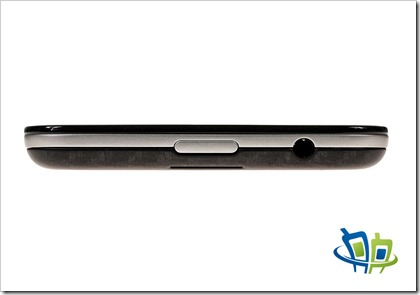




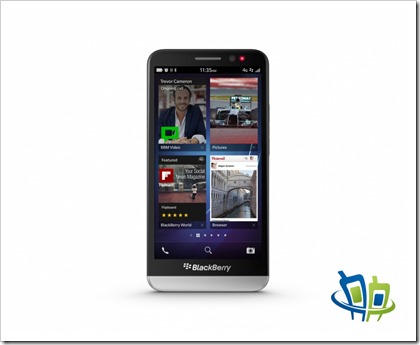
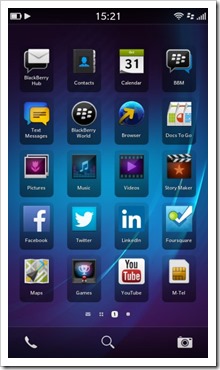

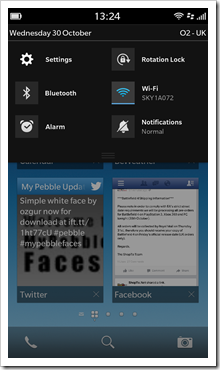
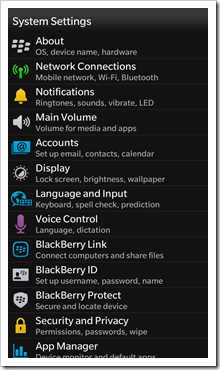
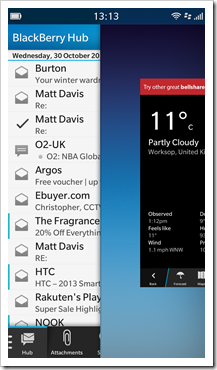
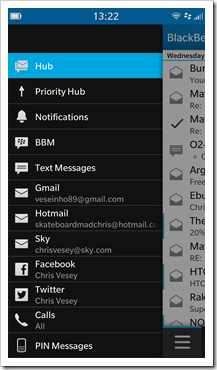
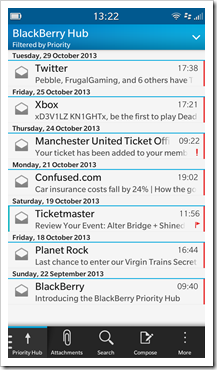
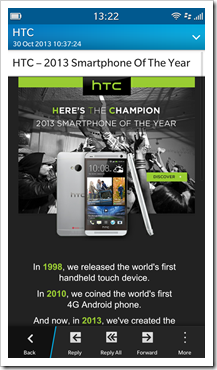
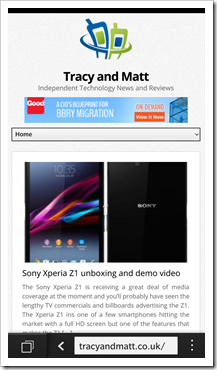
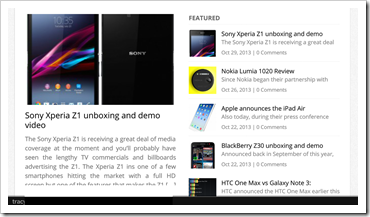

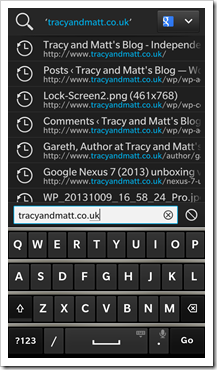
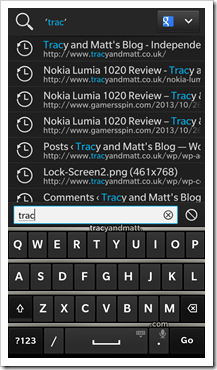
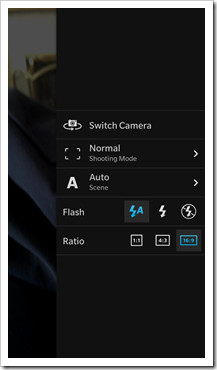








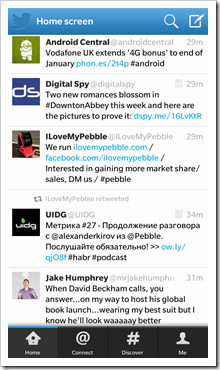

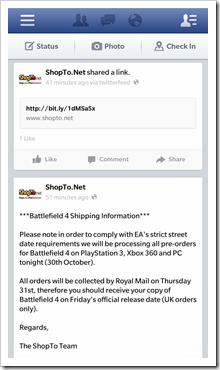



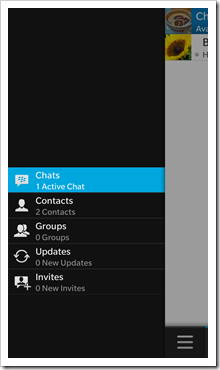






No Trackbacks.