 Few system updates have attracted as much attention as Apple’s latest iOS 7 update for its mobile devices. With flourescent colors and a flat design, the update’s drummed up some controversy with Apple enthusiasts.
Few system updates have attracted as much attention as Apple’s latest iOS 7 update for its mobile devices. With flourescent colors and a flat design, the update’s drummed up some controversy with Apple enthusiasts.
But whether you love the new look or not — beyond the cosmetic changes, it’s packed with some useful hidden features. Here are nine iOS 7 features you probably haven’t figured out on your own.
Use Siri As Your Secretary
Siri now has the keys to your call log and email. Here are just a few questions you can ask the now more helpful Siri:
- “Do I have any voicemails?” – Siri tells you which numbers have left you a voicemail
- “Did anyone call me?” – Siri pulls up your missed and most recent calls
- “Do I have any emails?” – Siri shows any unread email in your inbox
- “Read me my most recent email” – Siri will read the most recent unread email in your inbox
Teach Siri How to Pronounce Your Friends’ Names
Siri may be quick, but she’s not a very skilled linguist. Another neat Siri feature allows you to tell her how to pronounce your contacts’ names. Just say “that’s not how you pronounce” and she’ll give you a chance to teach her the correct pronunciation.
Change Font to Bold
As part of the update, there’s now a thinner font used throughout the system. While it looks good, some find it difficult to read. You’re able to change the fond to bold by going to Settings > General > Accessibility and then selecting Bold Text.
See Time Stamps on Any Text Message
One of the strangest features of text messages on iPhones is the lack of consistency with time stamps. Sometimes you’d see what time a message was sent, but other times you wouldn’t. This was addressed in iOS 7, and now you can view time stamps on any message by touching the message bubble and swiping to the left.
Block Texts and Calls from Any Number
Cut off contact with an annoying ex, telemarketer, or even a family member by blocking their number. Open the person’s contact info, then scroll to the bottom and select “Block this Caller.” Anyone you block won’t be able to message, call, or Facetime you. However, you can still call or text someone you’ve blocked.
Put Unlimited Apps in Your Folders
If you keep your apps neatly organized in folders, you’ll be happy to know you’re no longer restricted on how many apps you can place in a single folder. Now, there’s no limit on how many apps can go in the same folder.
Add Filters to Your Photos
You can add Instagram-like filters to your photos directly in the Camera app. With only 8 filters and not much variation, this feature is somewhat limited but convenient. Just open a photo, select Edit, and tap the Filters icon in bottom middle of the screen.
Swipe Downward to Access Spotlight Search
Spotlight Search was formerly found by left-swiping from the home screen. It’s now accessed by downward swiping from the middle of the screen. The downside is you can no longer search the Web — you’ll need to open Safari for that.
View Apple Maps in Night Mode
This user-friendly feature keeps you from going blind when using your Apple Maps navigation in the dark, like when you’re driving at night. There’s no way to turn this feature on or off — your phone will automatically adjust the screen brightness based on the time. In addition to Night Mode, Apple’s added some other nifty features to Apple Maps, with more on the way.
Disable or Enable Automatic App Updates
Before iOS 7, you had to open the App Store and select which apps to update. Now you can set all apps to automatically update by going to Settings > iTunes and App Store, then turn on Updates in the Automatic Downloads section. Since app updates drain data, you’ll only want to enable this feature if you have an unlimited data plan or if you can easily use a WiFi connection, like from your FiOS Internet service.
Now that you’ve gotten used to the bold new look and major features of the iOS 7 update, try out the above features to dig deeper into what your iPhone and iPad can now do.
Have you found any hidden features in the iOS 7 that we didn’t cover here? Share your tips in the comments below.
 Apple is once again having to play the defensive game amid allegations that the company could all too easily intercept users iMessages sent through iOS or OS X.
Apple is once again having to play the defensive game amid allegations that the company could all too easily intercept users iMessages sent through iOS or OS X.






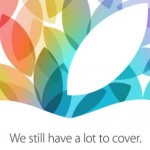








Connect
Connect with us on the following social media platforms.