 Acer UK invited a number of top UK Tech Bloggers to Belfast, Northern Ireland to unveil their latest Predator gaming range, as well as the Acer Jade Primo windows 10 phone and the Android Liquid Zest 4g.
Acer UK invited a number of top UK Tech Bloggers to Belfast, Northern Ireland to unveil their latest Predator gaming range, as well as the Acer Jade Primo windows 10 phone and the Android Liquid Zest 4g.

The event was hosted in Belfast’s only five start hotel, The Merchant, which has been famously used by Gillian Anderson and Jamie Dornan in the popular BBC series The Fall. After a brief lunch and introduction we were taken to The Brian Ballard room which had been darkened red room glowing with several laptops in the middle of the room and a display of monitors with desktops at the edge of the room.
 Linda Hassall, Head of Retail / Channel Marketing UK & Ireland at Acer introduced herself and gave us a quick briefing on the products that were us.
Linda Hassall, Head of Retail / Channel Marketing UK & Ireland at Acer introduced herself and gave us a quick briefing on the products that were us.
In the room we had The Predator monitor range Predator Z35 £799.99, Predator X34 £899.99 Predator XB271HU £549.99,
With these new monitors Acer promises;
- Wrap around Gaming
- Get a panoramic view of galactic domination with a wraparound game space that pulls you deeper into new worlds.
- New Smooth Experience a whole new smooth. NVIDIA® G-SYNCTM eliminates screen tearing and minimizes stuttering for legendary PC gaming.
These huge monitors were designed to give the consumer the ultimate gaming experience and with the G6, G3 and the compact G1 attached to them have Acer created a gamers paradise with the Predator range?

The Predator Desktop range G6 £1199.99 G3 £972.95, G1 £549.99, The Predator 15 laptop £1187.97 Predator 17 £1449.79
The G6 is a huge machine that Acer have packed the latest technologies in, even though these machines are VR ready we did not have any VR content to play with at this time.

G6 specs
- Operating System: Windows 10 Home
- CPU: 6th Gen Intel® Core™ i7-6700k processor
- GPU: NVIDIA® GeForce® GTX 980 Ti
- RAM: 64GB DDR4 2133MHz
You already know what’s inside. Power-up for galactic domination with the latest top-end NVIDIA® and Intel® hardware. IceTunnel Gaming is hot, so stay cool with IceTunnel cooling system. Multiple air intake zones on the front and left side of the machine create a powerful airflow that efficiently pushes out hot internal air.
G3 specs
- Operating System: Windows 10 Home
- CPU: Intel® Core™ i5-6400 processor Quad-core 2.70 GHz
- GPU: NVIDIA GeForce GTX 950 with 2 GB Dedicated Memory
- RAM: 12 GB, DDR4 SDRAM
- HDD: 2 TB
G1 specs
- Smaller & Deadlier
- This desktop’s 16-liter body conceals the power of a full-sized graphics card – up to NVIDIA® GeForce® GTX Titan X1.
- VR Ready
- NVIDIA® GeForce® GTX 9701 graphics and above, you’ll be ready for the world of virtual reality.
- Creative Sound Blaster X-Fi MB5
- SoundBlaster X-Fi MB5 and 7.1 channel audio will captivate you in glorious gaming audio. Amplify enemy footsteps, mask your voice, and more.
- Dual Headset Cradles
- Two retractable cradles on either side of the PC give you convenient places to rest your headsets.
- Sound-Reactive Growl Lights
- Configure these pulsing multicolor LEDs to react to your game sounds and music the way you want them to.
- There was also the Predator Z650 projector £939.32. Specs

To complete the Predator range Acer have constructed the Predator 8 tablet retailing at £199.99.
This tablet looks amazing, with four speaker grills on the front of the tablet this looks like a winner however on lifting it off the table I was disappointed in discovering the Predator 8 had a plastic feeling case which made the tablet feel flimsy. The gun metal casing could have been made out of a more solid material, there is no denying the insides of this tablet are impressive, which makes the Predator 8 a good competitor in the mid range tablet market, this is let down by the casing. Had Acer a metal body like the cheap Archos 70 platinum they could have had made a potential record breaking tablet.
Predator specs
- Operating System Android Lolipop 5.1
- Display 8-inch, Full HD (1920 x 1200)
- 16:10 aspect ratio, 380 nits,
- Zero Air Gap & IPS technology
- 283.02 ppi, 10-point touch
- Processor Intel Atom x7 (2.4GHz(
- Graphics Intel HD Graphics, Gen 8-LP 16EU 600 MHZ
- Memory LPDDR3L 2G
- Storage eMMC up to 64GB
- Audio Single digital mic, 4 x 2W speakers,
- Camera 2.0MP front, 5MP back
- Wireless 802.11 a/b/g/n, 2 x 2 MIMO
- Dolby Sound solution
- Bluetooth 4.0
- Input & Output MicroSD up to 128GB, 1 x micro USB 2.0
- GPS/Glonass, G+Gyro eCompass sensor
- Power & Battery 10W fixed type 5V/2A adapter
- 17.3Wh / 4550mAH
There was also Acer’s two mobile devices the Liquid Zest 4G £109, their budget Android phone and the Jade Primo £429 without dock £475 with dock. I got to use these two devices I had more time with the Jade Primo but hope to get them both soon for a full unboxing and review.
With all the buzz happening in the room it was no surprise that #acerliveblog2016 was the no.1 trending hashtag on Twitter that evening

What I first noticed was the robust and bulky design of the Predator range that evoked nostalgic eighties memories with its bold red on black colour scheme. This design carried over all the Acer Predator products from the Monitors, Desktops, Laptops to the Predator 8 tablet. Acer based their design on galactic battleships, hence their tagline of ‘Conquering new worlds’ However this chunky, bulky design is very much an eighties view of what future technologies would have looked like, would this style suit the age we are living in where consumers want sleek and slimline tech? In any case I was hopelessly lost in their design with the backlit keyboards and mouse imagining my younger self being in a gamer’s ultimate fantasy. I can recall the last time I was a serious PC gamer was the end of my schoolboy days, I last bought a PC gamer magazine at the beginning of the new millennium when I was still a young free and single man. As friends around me got hooked on the first wave of new age consoles I was adamant that PC gaming was still the frontrunner, so much so I built my own PC and kept it up to date with the latest graphics, sound cards etc. however this was short lived as when I graduated I had to get a job and the spare change for PC gaming was needed for living.
Fast Forward a few years and with a wife and kids I found my gaming time limited and opted for the easy option of having a games console rather than trying to keep up with the forever changing tech advancements. That being said within 20 minutes of playing Metal Gear solid 5 on the Predator 17 laptop my fire for PC gaming was reignited. I forgot how great it is using a keyboard and mouse combination rather than relying on a controller and hoping the charge lasts as long as you are in the zone. I then excitedly moved to the Predator Z35 Which is a beautiful 35 inch curved LED monitor with the huge G6 desktop to test out some more of the games available. The large screen was amazing and if I had the room and spare cash I would definitely have this type of set up in my home and would recommend it to any serious gamer, for the advanced gamer they had a three monitor display which I was lost in as I could only focus on the screen in front and found this setup more annoying than fun. The G1 was a condensed version of the G6 packing almost identical specs but with a rather cool, programmable LED casing, but for my needs I found the gaming experience on the Predator 17 to be just as good and with the added bonus of it being portable my gaming station can be tidied away easily.

The Predator 17 specs
- Operating system: Windows 10 (64 bit)
- CPU: Intel® Core™ i7-6700HQ
- GPU: NVIDIA GeForce GTX 970M (3 GB GDDR5)
- RAM:16 GB DDR4
- SSD: 256 GB
- HDD: 1 TB 5400rpm
With these specifications you would expect this machine to be heavy and it is weighing in at 3950g this powerhouse of technology has a custom made Predator back pack which can be bought with as a bundle pack from….
From turn on to playing a game it took about 55 seconds on the Predator 17 which I was most impressed with, on my console it takes a lot longer, with constant updates needed to be downloaded.
A very strong marketing image however this may not be to everyone’s taste, would a more sleek metallic slimline range have more appeal to a wider market? Even so the power packed into these laptops and desktops is not only a gamer’s desire but also for consumers who need that extra power to work on projects or edit hd video.
We had been allocated teams for some challenges that were to be completed throughout the weekend and we were given an acer rucksack containing the liquid zest 4g, Jade Primo, a Predator 8 tablet.

The phone I was most interested in reviewing was the Jade Primo. I had taken some time to quickly do a live periscope unboxing which proved difficult with no tripod to hold the camera, check out the unboxing here. The phone felt premium with the Super AMOLEDscreen. The camera was a bit slow on response although we were told this was a prototype I hope to do a full review and let Gareth do a proper unboxing. Below are a few video tests and images taken with the Jade Primo. The Windows 10 operating system was just standard I didn’t have enough time to investigate to see if Acer have incorporated some of their own style into it.
Our first day came to an end with cocktails in the famous merchant cocktail bar, followed by a quick drink in Belfast pub and then on to the strip joint, a restaurant.
I woke to yet another sunny day, the gods of old and new were making sure the good folks of Acer and fellow bloggers were going to have an amazing time at Castle ward co. Down with @clearskyni Game of Thrones experience.
Being a huge fan of the show I was so excited and caught up in the atmosphere that I forgot to periscope and document my time here. Castle ward was the setting for Winterfell in Game of thrones season one and two, a lot of CGI was used to build on top of the existing castle as we were shown a brief clip of the making of Game of thrones there. We of course got dressed in official HBO endorsed Winterfell clothing for the occasion and accessorised with our swords we set off for our first challenge.
Using the Acer Liquid Zest 4G, we took some action shots during our archery practice. Learning to shoot a bow and arrow was an amazing experience, and I even managed to impress myself after a few shots with some solid coaching. For those interested in archery gear, having a reliable bow case is crucial to protect your equipment. The Liquid Zest’s 8-megapixel camera was sharp and responsive, although we didn’t include the shots taken in the review.
We had to use the Predator 8 to recreate a number of scenes from Game of Thrones armed with our swords and wigs our team was willing and prepared to take this task and win. Unfortunately we discovered that it was quite hard to become actors and directors in an instant and our determination to create a HBO worthy clip turned into more of a ‘You’ve been framed’ blooper reel. The Predator 8 was very capable in shooting the clips in 1080 hd however we paused the video while shooting our scenes which left us with very large files, which in turn made editing the clips on the tablet sluggish. The sound on the clips was
To end our time at Winterfell we had a medieval banquet of ale, chicken, beef casserole, bread and more beer.
To end our time on Acer’s Liveblog weekend we visited Belfast’s St George’s market, winner of UK’s Best Large Indoor Market 2014 by the National Association of British Market Authorities. We had to search for a blitz memorial, and look differ something acer green, being colour blind I had to let Matthew and Katherine seek out this as I would have taken a picture of something orange or yellow.

I had a fantastic weekend and look forward to receiving some of the products mentioned for a full review for the site soon. I think this weekend although was aimed at ‘Conquering New Worlds’ for me it was rediscovering old worlds and igniting my passion for PC gaming all over again. All I need now is Quake and Command and Conquer Red Alert.








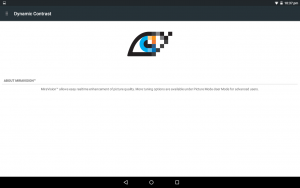
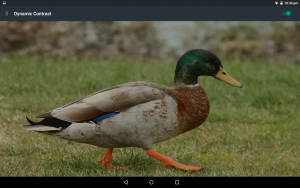
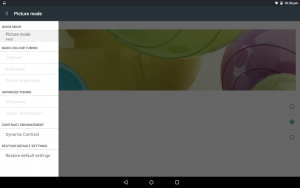




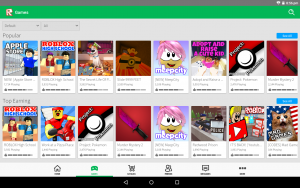
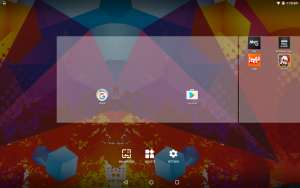
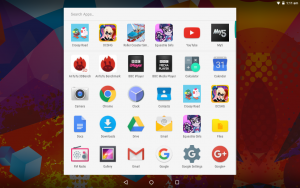





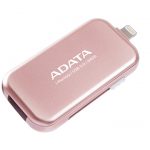










 Linda Hassall, Head of Retail / Channel Marketing UK & Ireland at Acer introduced herself and gave us a quick briefing on the products that were us.
Linda Hassall, Head of Retail / Channel Marketing UK & Ireland at Acer introduced herself and gave us a quick briefing on the products that were us.





















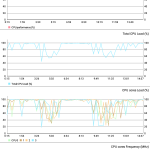
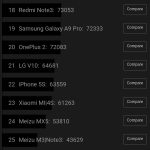
Connect
Connect with us on the following social media platforms.