Sony Xperia Z1 Review
 Sony have have been releasing some excellent phones recently that are capable of competing with the the best in the market. The Xperia Z1 in this review has a specification sheet that has everything that one could ask for and uses all of the latest internal hardware.
Sony have have been releasing some excellent phones recently that are capable of competing with the the best in the market. The Xperia Z1 in this review has a specification sheet that has everything that one could ask for and uses all of the latest internal hardware.
Can it bring everything together to create excellent device?
To find out please read on, but not before watching the Sony Xperia Z1 unboxing and initial impressions video from Matt,if you have not already done so.
What’s in the Box?
- Sony Xperia Z1
- 3-Pin UK Charger
- MicroUSB cable
- Important Information/Start up guide and Warranty Information
Sony Xperia Z1 Review in 10 seconds:
- Product: Sony Xperia Z1
- Price: £549 Sim Free, free from £42 per month with o2
- Summary: A wonderfully built, well specified phone with a screen that is beaultiful to look at (in the right conditons)
- Best of: Build quality, display, camera, very fast, battery life, waterproof.
- Worst of: Larger than it needs to be, requires two hands almost all of the time, fingerprints magnet, very slippery.
- Buy From: O2
- Also Consider: HTC One, Samsung S4, LG G2, Nexus 5
Sony Xperia Z1 Review specification:
- 2G Network GSM 850 / 900 / 1800 / 1900 – all versions
- 3G Network HSDPA 850 / 900 / 1700 / 1900 / 2100 – all versions
- 4G Network LTE 800 / 850 / 900 / 1700 / 1800 / 1900 / 2100 / 2600 – C6903
- LTE 700 / 850 / 900/ 1700 / 1900 / 2100 / 2600 – C6906
- Micro-SIM
- Dimensions: 144 x 74 x 8.5 mm (5.67 x 2.91 x 0.33 in)
- Weight: 170 g (6.00 oz)
- IP58 certified – dust proof and water resistant over 1 metre and 30 minutes
- Display: TFT capacitive touchscreen, 16M colours, 1080 x 1920 pixels, 5.0 inches
- Protection Shatter proof and scratch-resistant glass
- Triluminos display
- X-Reality Engine
- 3.5mm jack
- Memory Card slot: microSD, up to 64 GB
- Internal Memory:16 GB, 2 GB RAM
- WLAN Wi-Fi 802.11 a/b/g/n/ac, Wi-Fi Direct, DLNA, Wi-Fi hotspot
- Bluetooth v4.0 with A2DP
- NFC
- microUSB v2.0 (MHL), USB On-the-go
- Primary Camera: 20.7 MP, autofocus, LED flash
- Secondary Camera: 2 MP, 1080p@30fps
- OS: Android OS, v4.2 (Jelly Bean)
- CPU: Quad-core 2.2 GHz Krait 400
- Accelerometer, gyro, proximity, compass
- Radio: Stereo FM radio with RDS
- GPS with A-GPS support and GLONASS
- TV-out (via MHL A/V link)
- Battery: Non-removable Li-Ion 3000 mAh battery
General
On top of the phone the new waterproof 3.5mm headphone jack.
On the left side of the phone at the top is a protective flap covering the MicroSD slot and directly beneath that flap is another this time it covers the Micro USB slot. The final thing on this side is 2 metal pins which are for a separately available charging dock.
The right side is home to the Micro SIM slot which is covered by a protective and waterproof cover. Galf way down this side is the rather prominent power button. Below that is the up/down volume rocker. Towards the bottom corner is the external dedicated camera button and lanyard holes.
On the bottom of the phone is a grill which covers the speaker and microphone
On the back you will find the 20.7 Megapixel camera with Led flash. In the middle is a Sony logo withn NFC symbol above it. At the bottom is the Xperia Logo
On the front of the device iyou find the speaker for voice calls, front facing camera, Sony Logo and alongside that are the sensors and LED notification light. The main thing to notice on the front of the Xperia is the 5 inch screen
Hardware:
Sony as a company have a history of producing products with excellent design and build quality and the Xperia Z1 certainly fits into this category. The front and back surfaces are each one large sheet of glass and they are covered with factory installed screen protectors to prevent scratches. The Z1 feels solid in the hand and has a good balance in the weight distribution.
One definite downside to all of the glass is that the Z1 picks up fingerprints (and holds on to them) like no other device that I’ve ever used. With the iPhone 4 and 4S putting the phone away in your pocket would be enough to keep the screen and back in a relatively clean condition but the Z1 just gets more and more marks as time goes on. The glass also makes the phone slippery, which along with the physical size and also how thin it is can make it a bit of a struggle to hold.
The Sony Xperia Z1 is of course waterproof and this, of course, does make cleaning it somewhat simple. I had told myself that I was not going to test out the waterproofing claim but when it came time to take the photographs for this review I had a lot of difficulty cleaning off all of the marks. It turned out that a sink full of water is excellent for this purpuse and I can confirm that the phone still works perfectly after it had a bath.
The Z1 has a large 5inch screen but the phone itself feels and looks similar in size to the Samsung Galaxy Note 3 and some of the other “phablets”. The phone is very sqaure in design which helps it to look modern and high end but does not make it particularly nice to hold. There are also noticable areas of bezel above and below the screen and not quite edge-to-edge at the sides. The Z1 is noticably larger that the LG G2 and Nexus 5 which share the same screen size and many of the same specifications.
Display:
The screen on the Z1 is a 5 inch 1920×1080 resolution IPS panel and it looks fantastic when viewed form straight on and indoors. Things change a little when the screen is viewed slightly off straight on and quickly becomes washed out. The same is true once outdoors in bright sunshine
Here is a shot showing the Z1 compared to an iPhone 5S at an admittedly extreme viewing angle that shows the differences.
Software:
This was one area that initially gave me a big problem! Out of the box the Xperia would not connect or even see to my home WiFi. A quick web search revealed that this a common issue with the Z1 and it happens when the wireless access point is set to auto channel selection. The phone was showing that a software update was available so I thought that I’d give this a go before changing the settings on my router. By using another device set up as a wireless hotspot I was able to download the latest update of the operating system (still Android 4.2.2) and this resolved the problem.
Sony have confirmed that the Z1 will be upgraded to Android 4.3 shortly and that 4.4 KitKat will be available in January.
The software on the Z1 is very similar to the set up on the Xperia Z that we reviewed previously. Please take a look at that to get an idea of what we thought about it then.
https://www.tracyandmatt.co.uk/sony-xperia-z-review/
One change is to the app drawer which has changed back to a more standard setup with a swipe in from the left bringing up the options for viewing, searching and uninstalling apps.
One software feature worth mentioning is what Sony call “Stamina Mode”. by selecting this, battery life is taken from what I have found to be impressive to simply amazing. I was able to get 3 days out of the battery easily with Stamina Mode switched on.
Keyboard:
I was not a huge fan of the Xperia keyboard that was preloaded on to the Z1. I can’t really gove a quantifiable reason but for some reason I just could not get on with it. The excellent thing about Android is that, for the most part, if you don’t like something you can change it. I’m a fan of the standard Google keyboard so a quick trip to the Play Store and I was happily typing away
Browser:
I will keep this section brief but the standard browser and Chrome both provide an excellent browsing experience. Pages were rendered quickly and scrolling was smooth and lag free.
{browser screen shots}
E-Mail:
The standard email client and GMail are both present and worked flawlessly. As many will have seen the GMail app countless times I will concentrate on the Sony client. I was able to sync this with my iCloud email through imap and the experience was just as you would hope for.
Camera:
The camera is the real stand out feature of the Xperia Z1. It is equipped with a 20.7 megapixel sensor and can really take some good looking shots.
One interesting thing is that it doesn’t take 20.7 megapixel shots most of the time! When you go into the camera app and take a shot it is an 8 megapixel shot that you will be taking. In order to get the full resolution out of the camera you will need to select manual mode.
Manual mode also give some control over the white balance and exposure settings so with a bit of playing around you should be able to produce some reasonable pictures.
Rather try to describe the pictures that are possible, here are examples of auto and 20.7 megapixel manual mode.
One other mode that seemed to be quite fun was the ability to have all sorts of different things overlaid on top of your pictures in real time. In reality this mode only works in very well lit environments.
Here is an example of one that didn’t work out even though it looked perfect on the screen during composition.
And one that came out quite well.
Media:
Sony have a long history of making media playback devices. They were the creators of the original Walkman after all. The Xperia Z1 seems to do well with payplack of music bith through the built in speaker and through headphones. As Matt said in his unboxing the Z1 does not come with any ear buds or headphones but even with a cheap pair that I had laying around, audio playback was excellent.
The Walkman software also allows you to subscribe to stream unlimited tracks. This is a paid service although a free trial is available.
Movie playback is excellent and even the previous comments regarding the screen seem to go away. The 5 inch screen size is a great size to watch films on when traveling on a bus or tube train when even a small tablet would be too large.
Gallery:
The gallery app is fairly standard to the other sony devices. The gallery on the Z1 reminded me in some ways of the iOS implementations as it lays your images out in a ‘most recent’ order and pinching in and out makes the groups of photographs smaller and larger.
Call/Signal Quality/Wi-Fi strength:
I have found the few calls that I have made on the Xperia Z1 to be exactly as I would have expected them to be given the signal strength that I had at the time. Signal seems to be as good as my iPhone 5S and HTC 8S so no complaints there. Other than the initial WiFi issue that I encountered, it has been no problem to connect to and maintain a good connection to any router.
Battery Life and Performance:
The Sony Xperia Z1 is equipped with the latest Snapdragon 800 processor running at 2.3GHz. It has 2GB of ram and a large 3000 mAh battery
I have run two different benchmark programs to try and give a quantifiable review of the performance; I used AnTuTu Benchmark and Quadrant Standard both of which are below. These show the Z1 is right up there with the best and most powerful products that are currently available
I have found the battery life of the Z1 to be outstanding and as the screen shots below will show the estimated life remaining for the charge level is fantastic and not an exaggeration from my experience.
Conclusion:
When I was asked to review the Xperia Z1 I had an idea of what I was going to think as I had previously had a belief that large screened phones were not needed. I can honestly say that my opinion has been changed. It has a beautiful display that suffers slightly in sunlight and at certain angles, but overall I think that if anyone bought this phone that they would be extremely happy with their purchase. The Z1 has really changed my thoughts on the Android operating system as well and I have made the decision to swap from iPhone to Android. My only slight reservation with the Z1 is the price off contract when compared to the Nexus 5 which is how I usually purchase my phones.
I have enjoyed my time with this phone and really don’t want to have to give it back!







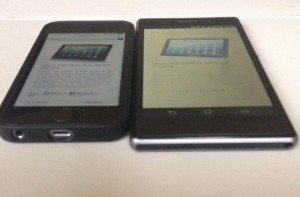

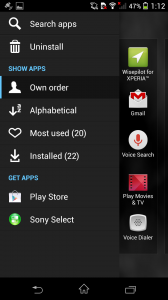
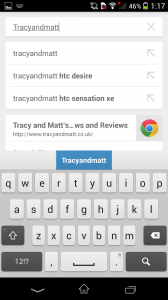
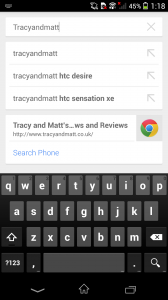
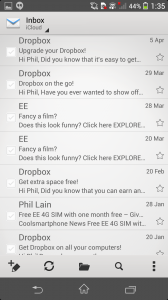
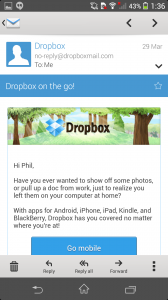
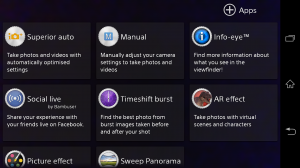
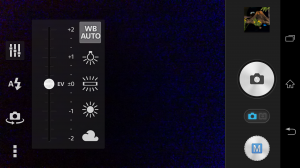




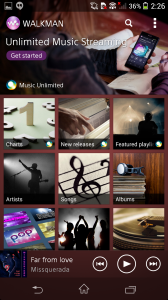
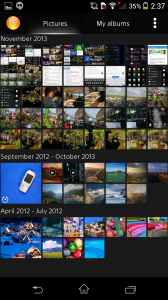
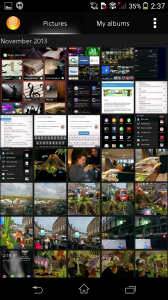
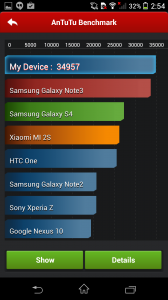
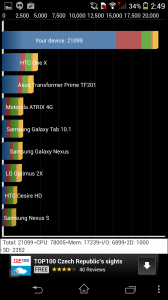
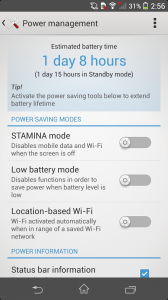
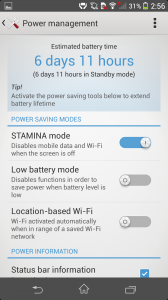






No Trackbacks.