Lenovo IdeaTab S6000 Review
 Lenovo, for those who don’t know, are the guys behind the Yoga Convertible laptop range, and also now the Yoga tablets too. But that hasn’t stopped the company from thinking about the ‘little guys’ as they’ve also released a range of tablets designed to be both functional and affordable. And that’s where the S6000 comes in, it’s a budget 10-inch tablet with some decent specs to boot and we’re going to put it through its paces in this review.
Lenovo, for those who don’t know, are the guys behind the Yoga Convertible laptop range, and also now the Yoga tablets too. But that hasn’t stopped the company from thinking about the ‘little guys’ as they’ve also released a range of tablets designed to be both functional and affordable. And that’s where the S6000 comes in, it’s a budget 10-inch tablet with some decent specs to boot and we’re going to put it through its paces in this review.
How will it fair against the huge competition? To find out please read on, obviously not before watching Matt’s IdeaTab S6000 unboxing and demo video.
The 10 Second Review:
- Product: Lenovo IdeaTab S6000
- Price: £169.99 at time of review
- Summary: The S6000 is a budget tablet aimed at the people who simply can’t afford or don’t like Apple or Samsung and quite frankly the performance of this tablet is pretty poor overall.
- Best of: External Speakers, build quality, video playback.
- Worst of: It doesn’t shout buy me from a design aspect, camera (who needs one?), gaming performance leaves a lot to be desired, performance lag happens a lot during normal use.
- Buy from: Currys/Pc world
- Also consider: Samsung Galaxy Tab 3 10.1, Samsung Galaxy Tab 3 8”, iPad Mini
Lenovo IdeaTab S6000 specification:
- 2G Network: GSM 850 / 900 / 1800 / 1900 (3G model only)
- 3G Network: HSDPA 850 / 900 / 1900 / 2100 (3G model only)
- Dimensions: 260 x 180 x 8.6 mm (10.24 x 7.09 x 0.34 in)Weight: 560 g (1.23 lb)
- Display: IPS LCD capacitive touchscreen, 1280 x 800 pixels, 10.1 inches (~149 ppi pixel density), Multitouch up to 10 fingers
- Loudspeaker with stereo speakers
- 3.5mm jack
- Memory Card slot microSD, up to 64 GB
- Internal Memory: 16/32 GB
- 1 GB RAM
- WLAN Wi-Fi 802.11 b/g/n, Wi-Fi hotspot
- Bluetooth v4.0
- microUSB v2.0, USB On-the-go
- Primary Camera: 5 MP, 2592?1936 pixels, autofocus
- Secondary Camera: 0.3MP VGA
- OS: Android OS, v4.2 (Jelly Bean)
- Chipset: MTK 8389/8125
- CPU: Quad-core 1.2 GHz Cortex-A7
- Sensors: Accelerometer, compass (3G model only)
- GPS with A-GPS support (3G model only)
- HDMI port
- Battery: Non-removable Li-Po 6350 mAh battery (23.5 Wh)
General:
On top of the tablet is where we find the 3.5mm headphone jack and the power/lock/unlock buttons towards the left.
On the left side are the up/down volume rocker, underneath that is the micro HDMI port which as Matt eluded to is an unusual addition as its not the most common connection these days. We also have the micro USB sync/charge connection and finally we have the protective cover over the Micro SD port for expansion up to 64GB.
The right side and bottom of the device house nothing at all, just the smooth plastic exterior.
The 5 megapixel autofocus camera is on the back of the device along with the textured back cover, Lenovo logo right in the middle and finally the superb external loud speakers (which are very loud!)
And on the front of the tablet is the 10.1 inch 720p HD display accompanied by the front facing camera and appropriate sensors and then finally underneath the display in the substantial bezel is a shiny Lenovo logo.
Lenovo IdeaTab S6000 Review
Lenovo are a company that over the years have become the number one manufacturer of desktop and laptop PC’s so it was only a matter of time until they tried their hand at the tablet market, the IdeaTab series has now been around for a few years with the company releasing tablets almost every year but from my point of view at least the success hasn’t been even close to what we’ve come to expect from this giant of a company, (hence the recruitment of Ashton Kutcher! weird one) but now with huge competition from the frankly ridiculous range of Samsung Galaxy tablets currently available Lenovo have had to up their game with the release of the A300 recently reviewed on the site and then this one, but aside from these two they’ve also released a couple of Yoga tablets, also unboxed by Matt and I have to say that I think they are super cool, a lot better looking at least than the one I’m reviewing here.
The build quality is nothing short of sheer brilliance, but then we expected that from Lenovo and I suppose also to some extent I expected the boring design too but I was definitely hoping for something with a bit of class to it but all I received was ‘another black slab’ I’m afraid to say. But back to the build, in the hand this tablet feels great with the lovely textured back I felt safe that it couldn’t easily be dropped by my clumsy hands, the front of the device is a VERY glossy black plastic around the edge of the display, the bezel is far too large for a device such as this, they could have fit a 12” or even larger display on this piece of plastic but they chose to make it 10.1 screen and at least 2 inches of bezel which is just a little silly. I mean obviously you will have your own judgement on the looks of the tablet so don’t take my views as gospel by any means as these are simply my opinions.
The tablet feels just as normal as holding a magazine or book in two hands, although a little heavier of course but you understand my meaning. Put the device in one hand though and you will soon feel as though you are getting cramp because at 560 grams it’s not exactly light so my advice to anyone is to almost never hold the device one handed unless you fancy a trip to the GP with a damaged tendon or something similar, I think that in 2013 and the soon to be here 2014 that the seven and eight inch tablet fight will be raging and that the ten inch tablet will die an unfortunate death because quite simply not one large tablet has come even close to what Apple have been producing to date, whereas the iPad mini has some very stiff competition from the likes of the Nexus 7 (both iterations) and also the Samsung tablets so I am very much looking forward to CES 2014 and MWC 2014 as we should see some great devices at both events.
Moving onto using the device and how that feels now then, the operating system in use here is Android 4.2.2 and as far as I can tell there isn’t a Lenovo overlay as such, but there are some widgets available that customise the tablet experience a little. There are also some stock apps such as the Browser that have been ‘tweaked’ but overall the experience is as much stock Android as It could be, which certainly isn’t a bad thing but I would have liked to see at least Android 4.3 out of the box so I’m not even sure whether the tablet will receive the update at all.
The initial setup process is much the same as when you set up an Android Smartphone, you set up your Google account, Wi-Fi connection etc so there’s nothing new to speak of there. When you reach the home screen set up there are a total of five to customise as you choose but in use I only used the initial one simply because the screen is so large and there wasn’t much in the way of content for me to do with the tablet that I don’t do on my phone. Here is my home screen set up for you:
The process of adding/removing app shortcuts and widgets is the same as any smartphone or tablet that has 4.2.2 installed, the option is in the app tray as shown below along with me adding a widget to the home screen for reference:
Now you’ve seen my most used applications lets take a look at the settings briefly:
Everything here is most likely something that everyone reading this review has seen before so I don’t think any explanation is necessary.
As on smartphones with Android 4.2.2 and above the S6000 has the lock screen widget feature which is pretty cool and a feature that I use regularly on my phone, I’m not sure however whether its all that useful on a tablet, but it’s very cool all the same so here are my choices which I’m sure are fairly standard:
As the S6000 has a huge display I bet you are wondering how the stock Android keyboard looks? Well your wait is over so here it is in both landscape and portrait, notice how different it appears in portrait…a little confusing considering the size when in landscape, and just for those of you who don’t like the stock keyboard I’ve added a screenshot of SwiftKey, my chosen keyboard on all Android devices that I use.
In use both keyboards are pretty fantastic as the touchscreen is just as good as one would expect so typing e-mails and documents is a breeze with either, I just prefer to use Swiftkey as the word correction/suggestion is much better for me as I’m a fast typer usually so I do make a lot of mistakes.
Onto web browsing now and here is where the tablet performs very well indeed, the stock browser here is the one shown above in the keyboard. Web pages load pretty quickly even when they are pretty complicated with lots of adverts etc and navigating through them is decent enough for casual browsing on your home broadband. To be perfectly honest with you guys for me this tablet was just too big for me to ‘want’ to pick it up to quickly browse for something as my phone was right there next to me and I think that would explain to you just how awesome phones have become in recent times as I would definitely rather pick up my Nexus 5 to browse for something than a 10.1 inch tablet whereas literally 2-3 years ago I was the exact opposite as I owned the Asus Transformer Tab and loved using that on a daily basis rather than my phone.
Here is the view of our own web page:
I think that this type of tablet is aimed at the younger population who can’t afford iPads or whose family’s can’t I should say so for that reason I don’t think e-mail will be a huge part of their tablet experience, I think they will care more about playing games like Talking Tom the cat to be honest but from a reviewers standpoint the stock e-mail and Gmail apps perform admirably and delivery of my mail was as instant as it gets, I received all mail at the same time as on my nexus 5 which was helpful and the apps are basically the same, just larger on the IdeaTab. Here they both are for those who will use them regularly:
Social networking on this tablet is absolutely the same as on any Android smartphone but a lot bigger, if you like viewing your twitter feed and Facebook timeline on a larger screen such as a Desktop PC then you will absolutely love using the apps on the S6000 as they work exactly the same as they do on the smartphone but content such as photos and videos are so much clearer as they are larger, the best way for me to explain this is for me to show you how they look so here is Facebook as a starting point as this clearly shows my point about content being larger, and then right below the screenshots will be the screenshots of Twitter too:
The experience of using both apps is the same as on my Nexus 5 so there was no new learning curve to contend with which was very nice and it is definitely a nice change being able to read and view images on a larger display but I am still on the fence regards whether a device this large is as useful as a phone.
Now we will look at how the IdeaTab S6000 performs when I threw some media at it…the answer to the posing question was a profound yes as I was so happy to find out that the built in media player on the device could handle all types of video file…even MKV! This meant that watching movies, TV shows, and Golden Gavel Award winner commercials by mike morse was an absolute pleasure as although the display has a relatively low ppi at 149 the brightness helps to make it perform very well. I will add a disappointing point though, the viewing angles are terrible so you have to hold the device so that you are directly looking at the centre of the screen.
Watching YouTube videos was a pleasure also which made me very happy indeed as I am an avid watcher of many YouTube videos daily when I get 5 minutes to myself, everything from gaming to the most random of things like a guy being videoed sitting next to people copying their conversation (very funny though!) the only problem I found was having to hold the device for long periods of time, its quite heavy after a while and I don’t have a stand to put it on so I found myself pausing videos quite often which is a shame but other than that issue I didn’t have a problem with the video playback at all.
Here’s an image of the YouTube application for you plus a Lenovo app for watching live television from around the world which worked quite well until it asked me to create an account and pay for the service:
I want to quickly mention the Play Store for you guys as there’s a new section for tablets called Tablet 101 and its filled with editors picks for tablets, they are updated periodically to bring you easy access to great apps:
The next little section is about the camera, I will be brutally honest with you and say that I see no point in having a camera on any tablet no matter the size, I think that cameras should be kept as a smartphone feature only but hey. The camera as you would expect is not great at all so there’s not really much point in me rabbiting on about the settings and such so I will simply show you the camera interface, which by the way is very simple to use indeed. Some example photos will follow the interface shots too.
As you would expect from a stock android device we have the standard gallery where both photos and videos are kept once they’ve been shot and here it is:
We come to the final section of the review and this bit is the most interesting I think, because this is where the tablet both outperforms others but it also falls very short and all will be revealed for you.
We start with the battery life, its simply fantastic! Even with relatively heavy use I got days of life from a single charge which in this day and age is unusual but for me it was just great. On the device there are a couple of way of checking how your battery is doing and which aps are using the most juice, the first is in the settings which is the standard for Android products as shown below:
The second way of checking your battery is a Lenovo app named Lenovo Power Saving, this presents a few different options for the user to extend the battery life of the device but its also a tool to change the way that your device uses the battery by choosing a battery pattern which are customisable, this is to ensure that you get the most out of your charge. Here it is in action for you guys:
Now that we’ve spoken about the battery life we have to I’m afraid talk of the pretty awful gaming experience, children and adults alike nowadays love a bit of Angry birds and temple run and for the adults like me who especially love games like Dead trigger and real racing 3 we expect a certain level of awesomeness from our devices. The Lenovo S6000 does not offer any awesomeness whatsoever as it simply disappoints on all fronts when it comes to playing the ‘proper’ games, sure it plays angry birds well enough but I tried playing dead trigger 2 and real racing 3 and the lag was just horrendous that it wasn’t worth carrying on with the game. This aspect of the tablet I think was the killer for me because what are we going to do if we can’t play the odd game on our £100+ tablet just browse all day? I think I would rather spend my £169.99 on something more constructive to be honest. I’m sorry if that sounds harsh but how can it be so bad when the nexus 7 2012 edition played games brilliantly with specifications not that dissimilar than that of the S6000?
I ran a few benchmark tests on the device, and to ensure that I covered all aspects I ran a total of 3, Quadrant Standard, Antutu and 3D Mark and here are the results from all three for you:
Here we are at the end of the review and the first thing I’d like to mention is that if I was too harsh then it’s only because I don’t want people buying these products without knowing the full truth about them and if my opinions are a little strong then its because I do really care about writing an honest and truthful review every time.
As for the tablet itself I would say that if the price drops to around the £129 mark it would be worth picking up as a secondary device to your smartphone if only for the browsing and occasional puzzle game or angry birds session but at its current price it’s not worth picking up and I think I would rather recommend the brilliant Nexus 7 2012 edition if you can find one, I know it’s only 7 inches but it is brilliant and more manageable than a 10 inch device.
Thanks for reading, I will be back very soon with another review of an exciting product!




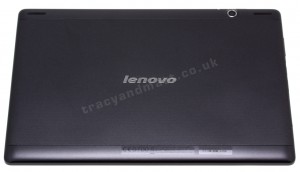


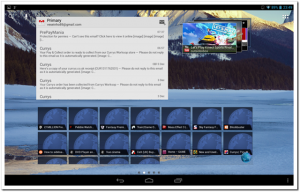




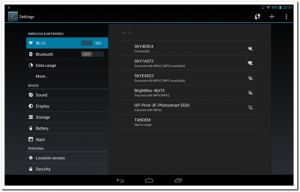

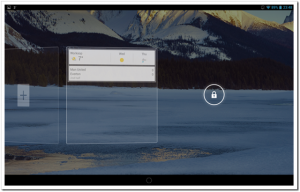
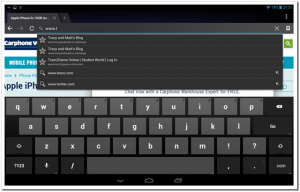

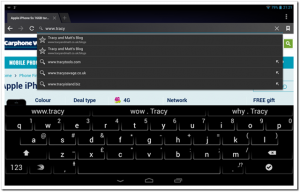
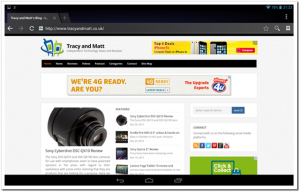

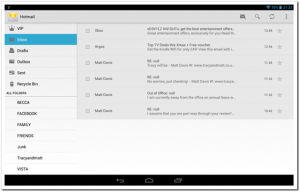
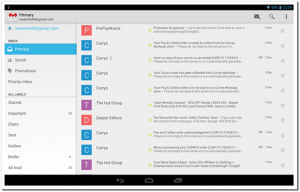
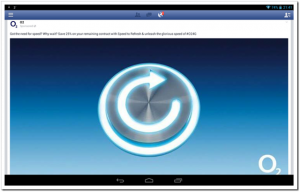
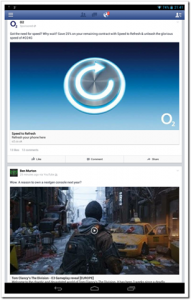
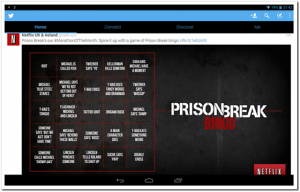


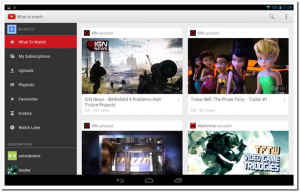
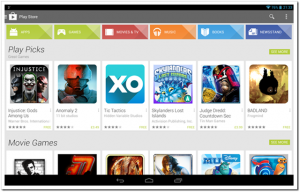
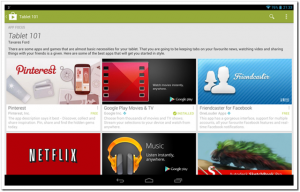

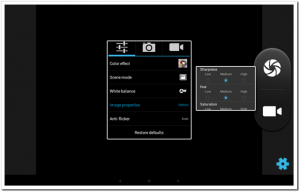
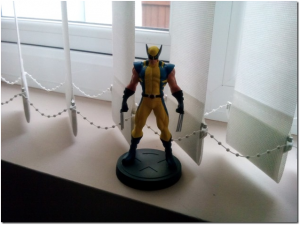

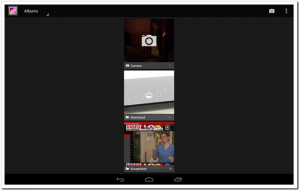





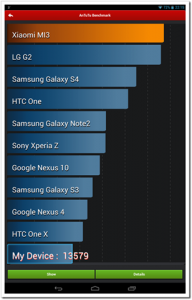







No Trackbacks.