LG unveils Stylus 2 Plus announced
 LG have yet another device up their sleeve. The Stylus 2 is a more budget-friendly stylus phones similar to Samsung’s Note series without the pricetag. They are now announcing an upgraded Plus variant with an ARM chip that could be wither a mid-range MediaTek or a Snapdragon 415 (or similar,) a 5.7-inch Full HD screen and a 16MP camera (in select regions), as well as an 8MP front shooter. The RAM has similarly had an upgrade to 3GB and 32GB internal memory. Other specs include LTE, 3000mAh battery, and a fingerprint sensor. The Stylus 2 Plus runs Marshmallow out of the box, and will be making its way to Asia, South America, Europe and North America later this month.
LG have yet another device up their sleeve. The Stylus 2 is a more budget-friendly stylus phones similar to Samsung’s Note series without the pricetag. They are now announcing an upgraded Plus variant with an ARM chip that could be wither a mid-range MediaTek or a Snapdragon 415 (or similar,) a 5.7-inch Full HD screen and a 16MP camera (in select regions), as well as an 8MP front shooter. The RAM has similarly had an upgrade to 3GB and 32GB internal memory. Other specs include LTE, 3000mAh battery, and a fingerprint sensor. The Stylus 2 Plus runs Marshmallow out of the box, and will be making its way to Asia, South America, Europe and North America later this month.
- Display: 5.7-inch Full HD IPS Quantum Display
- Chipset: 1.4GHz Octa-Core
- Camera: Rear 13MP, 16MP / Front 5MP, 8MP (varies by region)
- Memory: 2GB, 3GB RAM / 16GB, 32GB ROM / MicroSD (varies by region)
- Battery: 3,000mAh (removable)
- Operating System: Android 6.0 Marshmallow
- Size: 155 x 79.6 x 7.4mm
- Weight: 145g
- Network: LTE / HSPA+ / GSM
- Connectivity: Wi-Fi 802.11 a, b, g, n / Bluetooth 4.1 / USB 2.0
- Colors: Titan / Gold / Brown
- Others: Fingerprint Sensor
SEOUL, June 1, 2016 ― The LG Stylus 2 Plus, the latest edition of its large-format Stylus series, begins its global rollout with its launch today in Taiwan. The LG Stylus 2 Plus will make its way to customers in other key markets in Asia, South America, Europe and North America in the weeks to come.
While the design remains consistent with the original LG Stylus 2, the smartphone features significantly better performance than its original cousin. At its heart is a faster 1.4GHz Octa-Core processor, a sharper 5.7-inch Full HD IPS display and higher resolution 16MP rear camera, with a flash on both sides for clearer photos and videos in low light. Other improvements include more RAM and the choice of colors: Titan, Gold and Brown.
The Stylus 2 Plus carries over the nano-coated stylus which provides the tactile feedback of a quality fountain pen when writing on the screen. Using the stylus is made even more useful with UX features such as Quick Memo and Off Memo and Pen Keeper, which displays a warning when the stylus strays too far from the phone, or vice versa.
“The LG Stylus 2 Plus offers users a spacious screen, powerful multimedia functionality and a writing experience at a competitive price,” said Juno Cho, president of LG Electronics and Mobile Communications Company. “It’s just another example of the constant refinements we’re making to our mobile products to give LG customers a wide variety of features and designs to choose from.”


















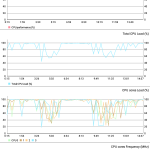
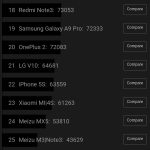












Connect
Connect with us on the following social media platforms.