
Your office is your personal space at work. You should rightfully make it so. Look at these boss laser reviews, you see what they can do with their laser engraving? You can make a pretty epic sign with your name on it to place on your door or desks, or one for each! Of course, putting your name somewhere visible in a cool way is one of the many ways to personalize your office space. There’s always tech! I like small distractions for when you need to stop and think for a sec, you know?
With that being said, have you ever come across a frustrating situation in the office and thought: “I wish there was a gadget that would take care of that”? We’re sure you’ll find something you like in our selection of the top office gadgets for 2013.
We’ve put together a guide that includes techie, fun and just plain useful devices that we think make great additions to an office environment.
USB Heated Gloves
When you begin to hear your co-workers complain about cold hands as they tap away on their keyboards, you know winter is coming.
Put a stop to their moaning by suggesting that they invest in a pair of USB heated gloves. Simply plug these gloves into the USB port of a computer and they’ll warm up to a toasty 46 degrees in a matter of minutes. These are the perfect Secret Santa gift and you can find a wide selection of these gloves, in fingerless and closed designs, online at Amazon.
Cup Holder
Sometimes the simplest things make the most impressive gadgets.
We’ve all experienced those chaotic mornings, when you’re working 100 miles an hour at your desk trying to get everything done and woops… that takeaway coffee you grabbed on the way in to work goes flying!
This particular nightmare can be a thing of the past, with this simple clip on cup holder – available to buy online from Amazon. This is great if your workspace is limited and you’re the sort of person whose desk is a sea of papers.
Apple TV
It may be increasingly popular in the home, but technology that allows you to project your iPhone or iPad onto a TV screen is a fantastic tool that can also be used in the business environment.
Apple TV, available to buy online from Viking, makes it possible to transmit presentations, photographs, videos and music from an Apple device to a television, without the need for wires. If you’ve got a TV in the boardroom, this a great resource to have for those all-important presentations.
USB Mail Notifier
When you’re powering through a day at the office, it’s easy to neglect your email inbox. That said, there’s nothing worse than missing a crucial piece of information, an upcoming meeting or even worse – an email from a co-worker saying there’s cake in the staff kitchen!
You’ll never miss these crucial emails with this simple gadget, which syncs to your account and lights up each time you receive a new message. You can buy one of these online from Brando, by clicking here.
Exercise Ball
I must admit, the first time I walked into an office and noticed staff sitting on balls at their desks, I was somewhat taken aback. However, swapping the swivel chair for a standard exercise ball – like the ones you see at the gym – could be good for your health.
According to this article by Jenny Sugar at fitsugar.com, swapping your office chair for a ball forces you to use your core muscles, which will lead to a toned midriff and could help elevate back pain. What’s more, the small movement that’s required to keep you upright could burn upwards of 30 calories per day. While that may not compensate for the sneaky lunchtime Mars Bar you wolfed down, it’s better than nothing!
 An unexpected hit last year, Archos have refreshed their Gamepad for a second outing. The Archos Gamepad 2 is a gaming tablet that features a built-in physical controller, reasonably decent specs and a price tag of $200 in the United States, €212.36 for those in Europe. No price has been announced in the UK.
An unexpected hit last year, Archos have refreshed their Gamepad for a second outing. The Archos Gamepad 2 is a gaming tablet that features a built-in physical controller, reasonably decent specs and a price tag of $200 in the United States, €212.36 for those in Europe. No price has been announced in the UK.
 Gareth, Matt and Dan are here with another UK update on the mobile front. This week we discuss the Nexus 5, LG G2 and Gareth waxes lyrical about the Samsung Note 3…
Gareth, Matt and Dan are here with another UK update on the mobile front. This week we discuss the Nexus 5, LG G2 and Gareth waxes lyrical about the Samsung Note 3…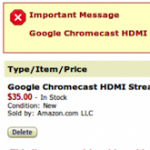







Connect
Connect with us on the following social media platforms.